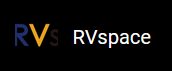Why my VisionFive will automatically restart?
Description
I used the TFTP network to start the board. After loading the
image.fit into the RAM, it returned no response or
restarted when running to starting kernel.
The booting log is as
follows:
bootloader version:211102-0b86f96
ddr 0x00000000, 1M test
ddr 0x00100000, 2M test
DDR clk 2133M,Version: 211102-d086aee
0 crc flash: 9347484d, crc ddr: 9347484d
crc check PASSED
bootloader.
OpenSBI v1.0
____ _____ ____ _____
/ __ \ / ____| _ \_ _|
| | | |_ __ ___ _ __ | (___ | |_) || |
| | | | '_ \ / _ \ '_ \ \___ \| _ < | |
| |__| | |_) | __/ | | |____) | |_) || |_
\____/| .__/ \___|_| |_|_____/|____/_____|
| |
|_|
fdt_reset_driver_init: gpio-restart init failed, -1001
Platform Name : StarFive VisionFive V1
Platform Features : medeleg
Platform HART Count : 2
Platform IPI Device : aclint-mswi
Platform Timer Device : aclint-mtimer @ 6250000Hz
Platform Console Device : uart8250
Platform HSM Device : ---
Platform Reboot Device : ---
Platform Shutdown Device : ---
Firmware Base : 0x80000000
Firmware Size : 300 KB
Runtime SBI Version : 0.3
Domain0 Name : root
Domain0 Boot HART : 0
Domain0 HARTs : 0*,1*
Domain0 Region00 : 0x0000000002000000-0x000000000200ffff (I)
Domain0 Region01 : 0x0000000080000000-0x000000008007ffff ()
Domain0 Region02 : 0x0000000000000000-0xffffffffffffffff (R,W,X)
Domain0 Next Address : 0x0000000080200000
Domain0 Next Arg1 : 0x0000000082200000
Domain0 Next Mode : S-mode
Domain0 SysReset : yes
Boot HART ID : 0
Boot HART Domain : root
Boot HART ISA : rv64imafdcsux
Boot HART Features : scounteren,mcounteren
Boot HART PMP Count : 16
Boot HART PMP Granularity : 4096
Boot HART PMP Address Bits: 36
Boot HART MHPM Count : 2
Boot HART MIDELEG : 0x0000000000000222
Boot HART MEDELEG : 0x000000000000b109
U-Boot 2022.04-rc2-VisionFive-SDK_v2.3.0-dirty (Apr 09 2022 - 12:35:02 +0800)StarFive
CPU: rv64imafdc
Model: StarFive VisionFive V1
DRAM: 8 GiB
Core: 13 devices, 9 uclasses, devicetree: separate
MMC: mmc@10000000: 0, mmc@10010000: 1
Loading Environment from SPIFlash... cadence_spi spi@11860000: Can't get reset: -524
SF: Detected gd25lq128 with page size 256 Bytes, erase size 4 KiB, total 16 MiB
*** Warning - bad CRC, using default environment
StarFive EEPROM format v1
--------EEPROM INFO--------
Vendor : StarFive Technology Co., Ltd.
Product full SN: VF7100A1-2206-D008E000-0000027B
data version: 0x1
PCB revision: 0x1
BOM revision: A
Ethernet MAC address: 6c:cf:39:00:02:7a
--------EEPROM INFO--------
In: serial@12440000
Out: serial@12440000
Err: serial@12440000
Net: dwmac.10020000
MMC CD is 0x1, force to True.
MMC CD is 0x1, force to True.
Card did not respond to voltage select! : -110
MMC CD is 0x1, force to True.
MMC CD is 0x1, force to True.
Card did not respond to voltage select! : -110
VisionFive #setenv bootfile vmlinuz;setenv fdt_addr_r 0x88000000;setenv fdt_high 0xffffffffffffffff;setenv fdtcontroladdr 0xffffffffffffffff;setenv initrd_high 0xffffffffffffffff;setenv kernel_addr_r 0x84000000;setenv fileaddr a0000000;setenv ipaddr 192.168.92.43;setenv serverip 192.168.92.41
VisionFive #tftpboot ${fileaddr} ${serverip}:image.fit;
Speed: 1000, full duplex
Using dwmac.10020000 device
TFTP from server 192.168.92.41; our IP address is 192.168.92.43
Filename 'image.fit'.
Load address: 0xa0000000
Loading: ################################################## 73.4 MiB
8 MiB/s
done
Bytes transferred = 76924590 (495c6ae hex)
VisionFive #bootm start ${fileaddr};bootm loados ${fileaddr};booti 0x80200000 0x86100000:${filesize} 0x86000000
## Loading kernel from FIT Image at a0000000 ...
Using 'config-1' configuration
Trying 'vmlinux' kernel subimage
Description: vmlinux
Type: Kernel Image
Compression: uncompressed
Data Start: 0xa00000cc
Data Size: 19742208 Bytes = 18.8 MiB
Architecture: RISC-V
OS: Linux
Load Address: 0x80200000
Entry Point: 0x80200000
Verifying Hash Integrity ... OK
## Loading fdt from FIT Image at a0000000 ...
Using 'config-1' configuration
Trying 'fdt' fdt subimage
Description: unavailable
Type: Flat Device Tree
Compression: uncompressed
Data Start: 0xa49544cc
Data Size: 31882 Bytes = 31.1 KiB
Architecture: RISC-V
Load Address: 0x86000000
Hash algo: sha256
Hash value: 067723438c2c5d69c5b01ac02cc181d9f9c06e0ea7b7d02b5124f3b1cfce667c
Verifying Hash Integrity ... sha256+ OK
Loading fdt from 0xa49544cc to 0x86000000
Booting using the fdt blob at 0x86000000
## Loading loadables from FIT Image at a0000000 ...
Trying 'ramdisk' loadables subimage
Description: buildroot initramfs
Type: RAMDisk Image
Compression: uncompressed
Data Start: 0xa12d3f80
Data Size: 57148544 Bytes = 54.5 MiB
Architecture: RISC-V
OS: Linux
Load Address: 0x86100000
Entry Point: unavailable
Hash algo: sha256
Hash value: cdafd465c9e6a41462b9bfd83a039be47a7f962cabcf142d69dac3c1a1b5fd6d
Verifying Hash Integrity ... sha256+ OK
Loading loadables from 0xa12d3f80 to 0x86100000
Loading Kernel Image
## Flattened Device Tree blob at 86000000
Booting using the fdt blob at 0x86000000
Using Device Tree in place at 0000000086000000, end 000000008600ac89
Starting kernel ...
bootloader version:211102-0b86f96
ddr 0x00000000, 1M test
ddr 0x00100000, 2M test
DDR clk 2133M,Version: 211102-d086aee
0 crc flash: 9347484d, crc ddr: 9347484d
crc check PASSED
bootloader.
OpenSBI v1.0
____ _____ ____ _____
/ __ \ / ____| _ \_ _|
| | | |_ __ ___ _ __ | (___ | |_) || |
| | | | '_ \ / _ \ '_ \ \___ \| _ < | |
| |__| | |_) | __/ | | |____) | |_) || |_
\____/| .__/ \___|_| |_|_____/|____/_____|
| |
|_|
fdt_reset_driver_init: gpio-restart init failed, -1001
Platform Name : StarFive VisionFive V1
Platform Features : medeleg
Platform HART Count : 2
Platform IPI Device : aclint-mswi
Platform Timer Device : aclint-mtimer @ 6250000Hz
Platform Console Device : uart8250
Platform HSM Device : ---
Platform Reboot Device : ---
Platform Shutdown Device : ---
Firmware Base : 0x80000000
Firmware Size : 300 KB
Runtime SBI Version : 0.3SoC
JH7100
SBC
VisionFive
Software
Buildroot (usdk_v2.3.0)
Cause
Insufficient power consumption from the power adapter.
Solution
You can use a 5 V/3 A power adapter.
Procedure
-
Check the environment variable setting of your board. The correct environment variable is:
setenv bootfile vmlinuz;setenv fdt_addr_r 0x88000000;setenv fdt_high 0xffffffffffffffff; setenv fdtcontroladdr 0xffffffffffffffff;setenv initrd_high 0xffffffffffffffff;setenv kernel_addr_r 0x84000000; setenv fileaddr a0000000;setenv ipaddr 192.168.xxx.xxx;setenv serverip 192.168.xxx.xxx.Note: The IP address of the board and the TFTP server need to be in the same network segment. It is best to connect the board directly to the TFTP server with a network cable and close the firewall of the server. -
Check the loaded image file and boot up parameter settings. The correct parameter is:
.tftpboot ${fileaddr} ${serverip}:image.fit; bootm start ${fileaddr}; bootm loados ${fileaddr}; booti 0x80200000 0x86100000:${filesize} 0x86000000 -
Check whether the power adapter of the board is 5 V/3 A or 5 V/2 A with fast charging function.