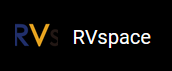Test Example
For HDMI Output
The following command shows an example for testing the HDMI output.
modetest -M starfive -D 0 -a -s 116@31:1920x1080 -P 39@31:1920x1080@RG16 -Ftiles The following list provides explanations for the parameters in the above example
command.
- 116@31:1920x1080 - <Connector ID>@<CRTC ID>: <Resolution>
- 39@31:1920x1080@RG16 - <Plane ID>@<CRTC ID>: <Resolution>@<Format>
For MIPI Output
The following command shows an example for testing the MIPI output.
modetest -M starfive -D 0 -a -s 118@35:800x480 -P 74@35:800x480@RG16 The following list provides explanations for the parameters in the above example
command.
- 118@35:800x480 - <Connector ID>@<CRTC ID>: <Resolution>
- 74@35:800x480@RG16 - <Plane ID>@<CRTC ID>: <Resolution>@<Format>
For RGB2HDMI Output
The following command shows an example for testing the MIPI output.
modetest -M starfive -D 0 -a -s 118@35:1920x1080 -P 74@35:1920x1080@RG16 -Ftiles The following list provides explanations for the parameters in the above example
command.
- 118@35:1920x1080 - <Connector ID>@<CRTC ID>: <Resolution>
- 74@35:1920x1080@RG16 - <Plane ID>@<CRTC ID>: <Resolution>@<Format>
For Both MIPI and RGB2HDMI Outputs
If your board is connected with both a MIPI and a RGB2HDMI output devices, the
following commands show an example for testing on each of them.
- For MIPI:
modetest -M starfive -D 0 -a -s 120@35:800x480 -P 74@35:800x480@RG16- 120@35:800x480 - <Connector ID>@<CRTC ID>: <Resolution>
- 74@35:800x480@RG16 - <Plane ID>@<CRTC ID>: <Resolution>@<Format>
- For RGB2HDMI:
modetest -M starfive -D 0 -a -s 118@35:1920x1080 -P 74@35:1920x1080@RG16 -Ftiles- 118@35:1920x1080 - <Connector ID>@<CRTC ID>: <Resolution>
- 74@35:1920x1080@RG16 - <Plane ID>@<CRTC ID>: <Resolution>@<Format>
Output Result
The following photo shows the output generated from the above example command. Figure 1. Test Example