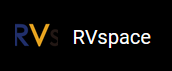Test Case Configuration
Follow the steps below to enable the kernel configuration.
- Under the root directory of freelight-u-sdk, type the
following command to enter the kernel menu configuration GUI.
make buildroot_initramfs-menuconfig - Enter the Target packages menu.
Figure 1. Target Packages 
- Enter the Libraries menu.
Figure 2. Libraries 
- Enter the Graphics menu.
Figure 3. Graphics 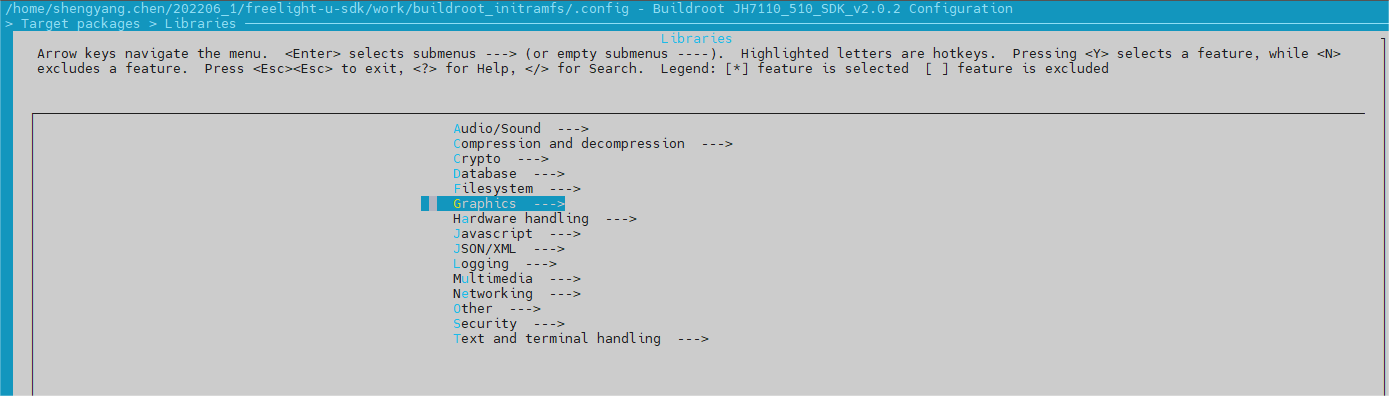
- Enter the libdrm menu.
Figure 4. libdrm 
- Select the Install test programs option, or you may
select ALL options under this menu.
Figure 5. Install Test Programs 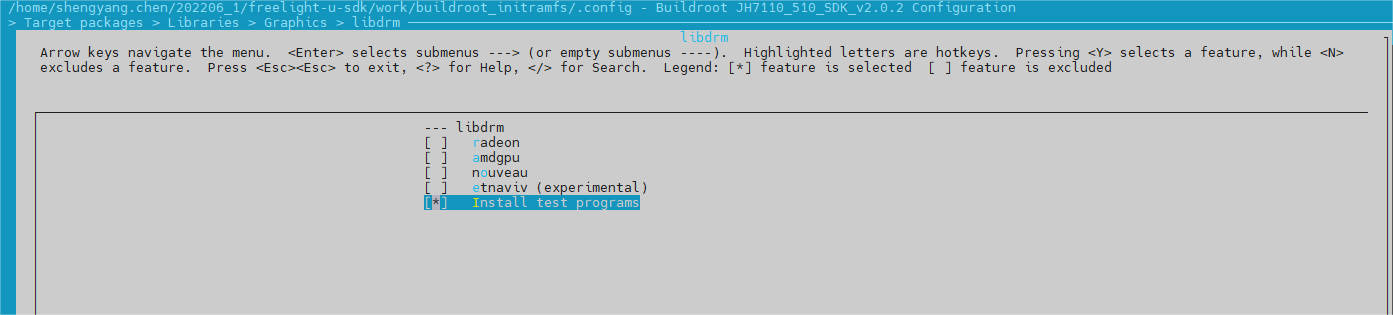
Result: After you have completed all the above configuration, you can use the modetest tool in kernel for testing.
- Save your change before you exit the kernel configuration dialog.