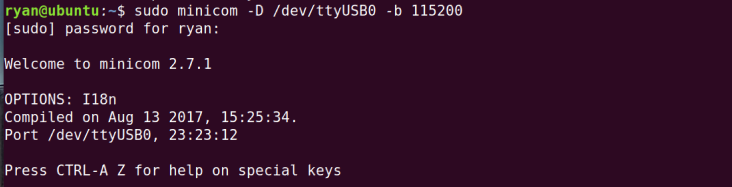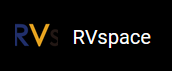Installing Minicom
- Open a terminal window on Mac/Linux.
-
Type the following to update the packages list.
sudo apt-get update -
Type the following to install minicom.
sudo apt-get install minicom - Connect the USB-to-Serial converter to the PC.
-
Type the following in the terminal to view the connected serial devices.
dmesg | grep ttyFigure 1. Example Output 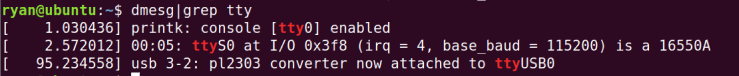
-
Connect to the serial device by typing the following.
sudo minicom -D /dev/ttyUSB0 -b 115200Tip: The baud rate is set to 115200.Figure 2. Example