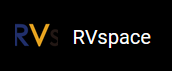Using Xmodem
-
After the hardware connections mentioned above, power on the VisionFive and you will see the
startup information as follows.
Figure 1. Example 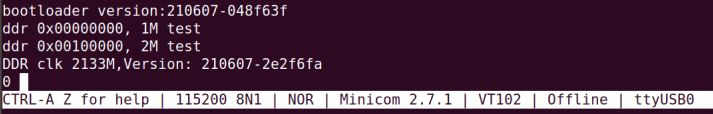
-
Press any key as soon as it starts up to enter the upgrade menu.
In this menu, you can only update u-boot.
Figure 2. Example 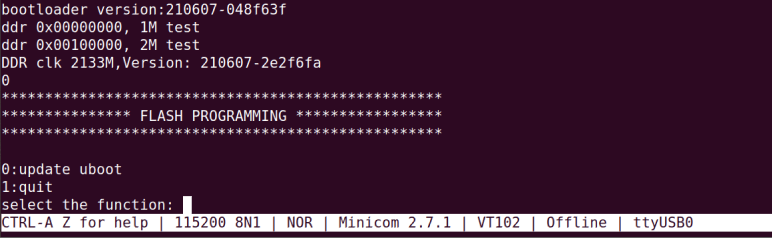
-
Type root@s5t and press Enter to enter
the extended version of the upgrade menu, and in this menu, you can update u-boot,
bootloader, and ddr init.
Figure 3. Example 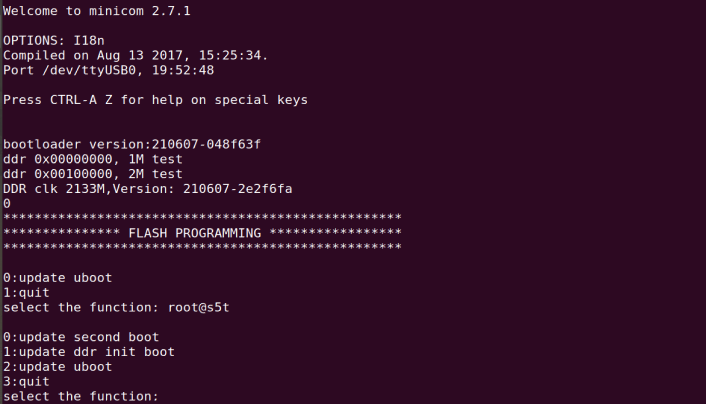
- Type 0 and press Enter to update the bootloader.
- Press Ctrl+A and then press S to enter upload mode.
-
Select xmodem and press Enter.
Figure 4. Example 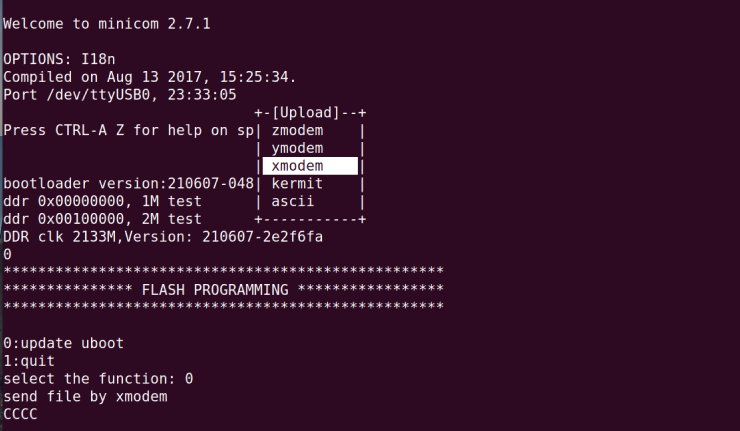
-
Select Goto from the bottom tab menu and press
Enter.
Figure 5. Example 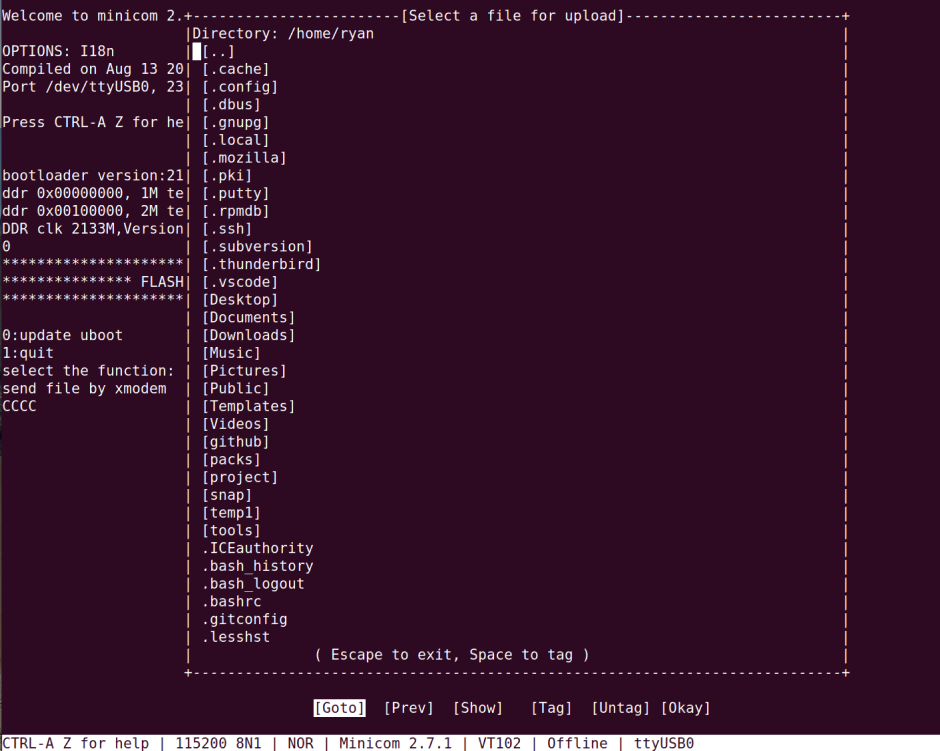
-
Enter the directory path and press Enter.
Figure 6. Example 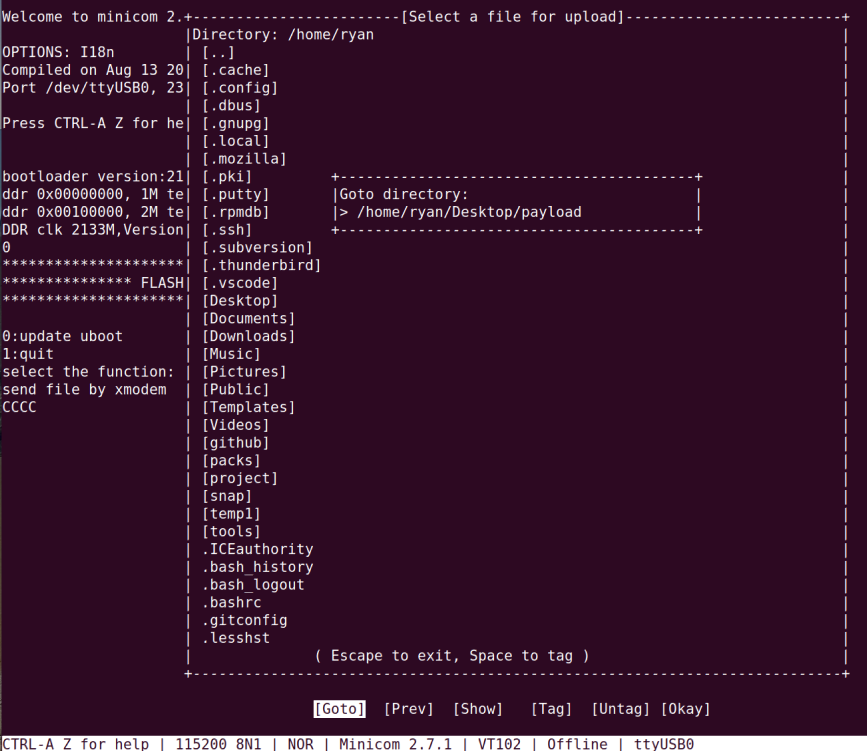
-
Select
bootloader-JH7100-211102.bin.outby navigating using arrow keys, press Space and press Enter. -
-