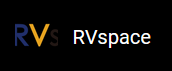Method 1: Using Micro-SD Card
- Insert a micro-SD card to the host PC.
-
Type the following to see the location of the connected micro-SD card.
lsblkFor example, it's
/dev/sdb.Figure 1. Example 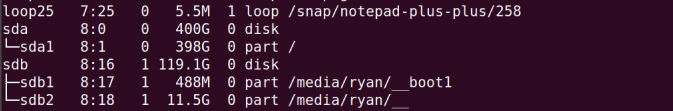
-
Type the following to enter the partition configuration.
sudo gdisk /dev/sdbFigure 2. Example Output 
-
Delete the original partition and then create a new partition by entering the following
respectively.
d--->o--->n--->w--->yTip: Press Enter to keep some settings to default in this configuration. -
Format the micro-SD card and create the file system.
sudo mkfs.vfat /dev/sdb1 - Remove the micro-SD card from PC and plug again to mount it.
-
Enter the following to check whether it gets mounted.
df -hYou will see an output as follows and take a note of the mount location.
Figure 3. Example Output 
-
Navigate to the directory containing the 3 images as before.
cd Desktop/compiled -
Copy the files to the micro-SD card by typing the following.
sudo cp Image.gz <Mount_Location> sudo cp rootfs.cpio.gz <Mount_Location> sudo cp <dtb_File_Name> <Mount_Location> syncNote:- <Mount_Location>: is the mount location as shown above.
-
<dtb_File_Name>: Different boards use different dtb files, and for the detailed information, refer to the dtb Files table in StarFive 40-Pin GPIO Header User Guide.
Example:The following are the example commands:
sudo cp Image.gz /media/user/6411-3C3F/ sudo cp rootfs.cpio.gz /media/user/6411-3C3F/ sudo cp jh7100-starfive-visionfive-v1.dtb /media/user/6411-3C3F/ sync - Remove the micro-SD card from PC, insert into VisionFive and turn it on.
-
Open minicom while USB to Serial Adapter is connected between VisionFive and PC, and wait until the
board enters u-boot mode. You will see the following output when it
is in u-boot mode.
Figure 4. Example Output .jpg)
-
Enter the following commands.
setenv kernel_comp_addr_r 0x90000000;setenv kernel_comp_size 0x10000000;setenv kernel_addr_r 0x84000000;setenv fdt_addr_r 0x88000000;setenv ramdisk_addr_r 0x88300000 fatls mmc 0:1 fatload mmc 0:1 ${kernel_addr_r} Image.gz fatload mmc 0:1 ${fdt_addr_r} jh7100-starfive-visionfive-v1.dtb fatload mmc 0:1 ${ramdisk_addr_r} rootfs.cpio.gz booti ${kernel_addr_r} ${ramdisk_addr_r}:${filesize} ${fdt_addr_r} -
Log in by typing the following credentials.
-
Username:root
-
Password:starfive
-