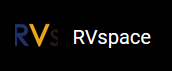Hardware Setup
To set up the hardware, perform the following steps:
-
Connect the jumper wires from the USB-to-Serial Converter to the 40-Pin GPIO header of
the VisionFive
2 as follows.
Figure 1. Connect the Converter to the Header - Connect the other end of the USB-to-Serial Converter to your device (Windows/Mac/Linux).