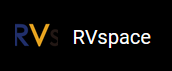Single Program
- Click NEW in the upper left corner to create a new project.
Figure 1. Create New Program 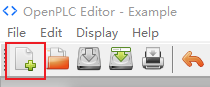
- Create a new POU (Programming Organisation Unit), fill in the program name, and select the
language to use (ladder diagram is selected here):
Figure 2. Create a new POU 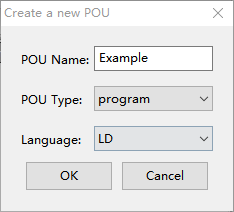
- Select the required elements to form a ladder diagram program:
Figure 3. Select Required Elements 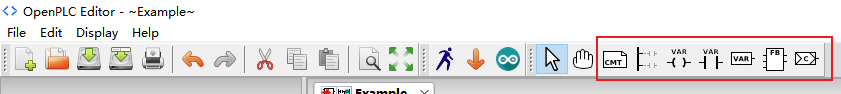
Here's a basic I/O program:
Figure 4. Basic I/O Program 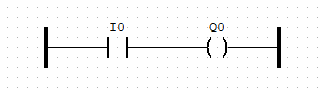
In this program, Q0 will output a high level accordingly when I0 is triggered by a high level. In addition to the basic logical connection, the address of each component needs to be assigned. In this program, I0 and Q0 correspond to the actual digital input and output respectively, and should be assigned usable I/O point addresses, such as:
Figure 5. Example 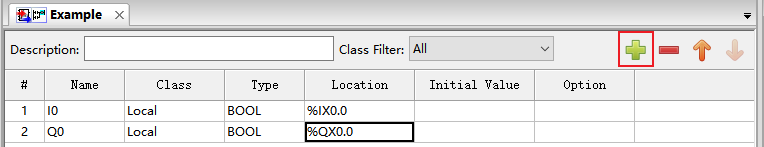
- Click Add variable to add a variable that is used in this program.
Generally only need to fill in the corresponding variable name, variable type and assign the
appropriate address.
After programming and assigning the location of variables, click Generate program for OpenPLC Runtime and save the program as a .st file:
Figure 6. Save the Program