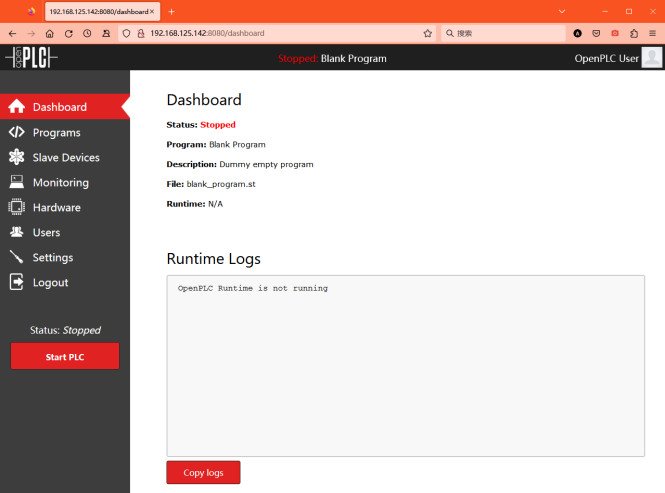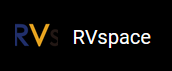OpenPLC HMI
After installation and restart of the system, the OpenPLC HMI (Human-Machine Interface) can be viewed by accessing port 8080 of VisionFive 2 or VisionFive 2 Lite in your browser:
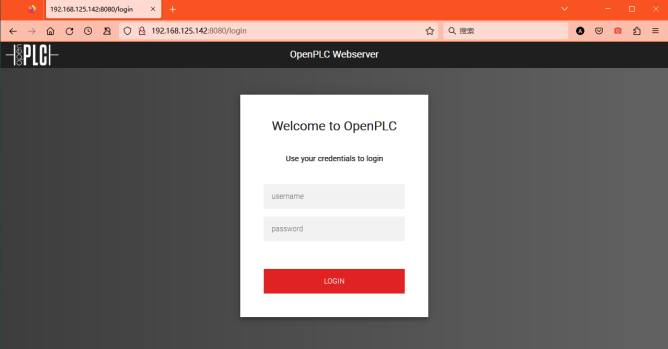
The followings are the default credentials and can be modified in the
Users menu:
- Username: openplc
- Password: openplc
The HMI main page is shown below by default: