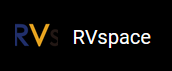Kernel Affinity
In additions, the OpenPLC runtime process can be assigned to the specified CPU core by modify the main.cpp file. It is implemented through the ‘cpuset’, ‘sched_set/getaffinity’ and ‘pthread_setaffinity_np’ functions.
Refer to following links for more details:
- cpuset: cpuset.7.html
- sched_set/getaffinity: sched_setaffinity.2.html
- pthread_settaffinity_np: pthread_setaffinity_np.3.html
For example, modify main.cpp to run the main OpenPLC task on the isolated core. Something like this on the REAL-TIME INITIALIZATION section in main.cpp should do the job:
//Set process affinity to core 3 cpu_set_t mask; CPU_ZERO(&mask); CPU_SET(3, &mask); if (sched_setaffinity(0, sizeof(mask), &mask) < 0) { printf("WARNING: Error setting affinity of main thread\n"); } if (pthread_setaffinity_np(pthread_self(), sizeof(mask), &mask) < 0) { printf("WARNING: Error setting thread affinity of main thread\n"); }
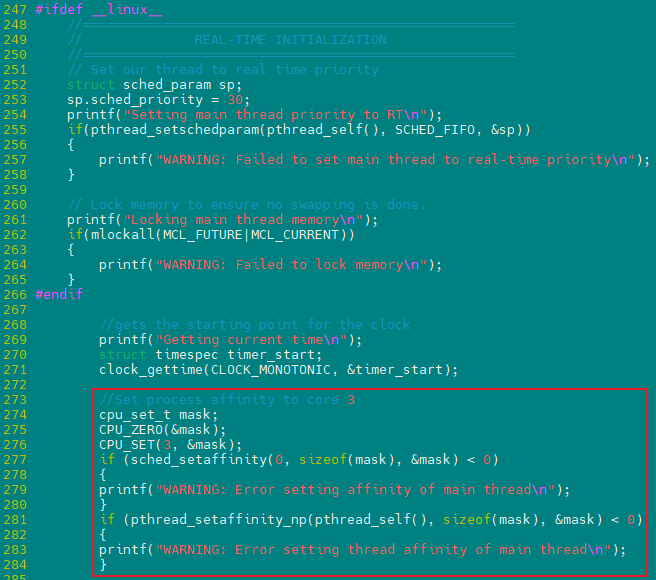
.png)
After modifying main.cpp as shown above, re-compile the modified main.cpp file by re-selecting the PLC program or re-saving the hardware layer file and setting kernel isolation, the OpenPLC main process ./core/openplc will automatically runs on the isolated core after restarting.
It’s recommend to run CPU in highest frequency by run: ‘echo performance
> /sys/devices/system/cpu/cpu0/cpufreq/scaling_governor’ to achieve optimal
system performance.