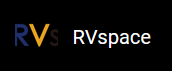Preparing Software
Make sure the following procedures are performed:
Note: The python project, VisionFive.gpio, is
applicable for VisionFive, VisionFive
2, VisionFive 2
Lite, and JH-7110 EVB.
- Flash Debian OS into a Micro-SD card as described in the Flashing Fedora OS to a Micro-SD Card section in the VisionFive 2 Single Board Computer Quick Start Guide or VisionFive 2 Lite Single Board Computer Quick Start Guide.
- Log into the Debian and make sure VisionFive 2 or VisionFive 2 Lite is connected to the Internet. For detailed instructions, refer to the Using SSH over Ethernet or the Using a USB to Serial Converter section in the VisionFive 2 Single Board Computer Quick Start Guide or VisionFive 2 Lite Single Board Computer Quick Start Guide.
- Extend the partition on Debian as described in Extend Partition in the VisionFive 2 Single Board Computer Quick Start Guideor VisionFive 2 Lite Single Board Computer Quick Start Guide.
- Execute the following command to install and create a Python3 Virtual Environment on
Debian:
sudo apt install python3-venv python3 -m venv myvenv
Note:You may rename “myvenv” according to your preference.
- Execute the
pipcommand on VisionFive 2 or VisionFive 2 Lite Debian to install the VisionFive.gpio package:Note: Due to the fact that pypi.org official website does not yet support uploading whl installation packages for the RISC-V platform, so it cannot directly executepython3 -m pip install VisionFive.gpiocommand to install online.Please follow the steps below to install the VisionFive.gpio package.
- Execute the following command to install dependent package within the
newly created virtual
environment:
sudo apt install libxml2-dev libxslt-dev source ./myvenv/bin/activate python3 -m pip install requests wget bs4
- Execute the following command to run the installation script
Install_VisionFive_gpio.py:python3 Install_VisionFive_gpio.py
The installation script codes are as follows:import sys, os, requests PACKAGE = "VisionFive.gpio" PLATFORM = "linux_riscv64" def py_abi(): return f"cp{sys.version_info.major}{sys.version_info.minor}" def fetch_latest_wheel(): url = f"https://pypi.org/pypi/{PACKAGE}/json" data = requests.get(url).json() version = data["info"]["version"] files = data["releases"][version] abi = py_abi() for f in files: name = f["filename"] if name.endswith(".whl") and abi in name: return f["url"], name raise RuntimeError(f"No wheel found matching ABI {abi}") def rewrite_platform(name): base, ext = os.path.splitext(name) parts = base.split("-") parts[-1] = PLATFORM return "-".join(parts) + ext def download(url, path): with requests.get(url, stream=True) as r: r.raise_for_status() with open(path, "wb") as f: for chunk in r.iter_content(8192): f.write(chunk) def main(): url, orig = fetch_latest_wheel() newname = rewrite_platform(orig) print(f"Downloading: {url}") download(url, newname) print("Installing...") os.system(f"pip install {newname}") os.remove(newname) print("Done.") return 0 if name == "main": sys.exit (main())
- (Optional) Exit the Python3 Virtual
Environment.
deactivate
- Execute the following command to install dependent package within the
newly created virtual
environment: