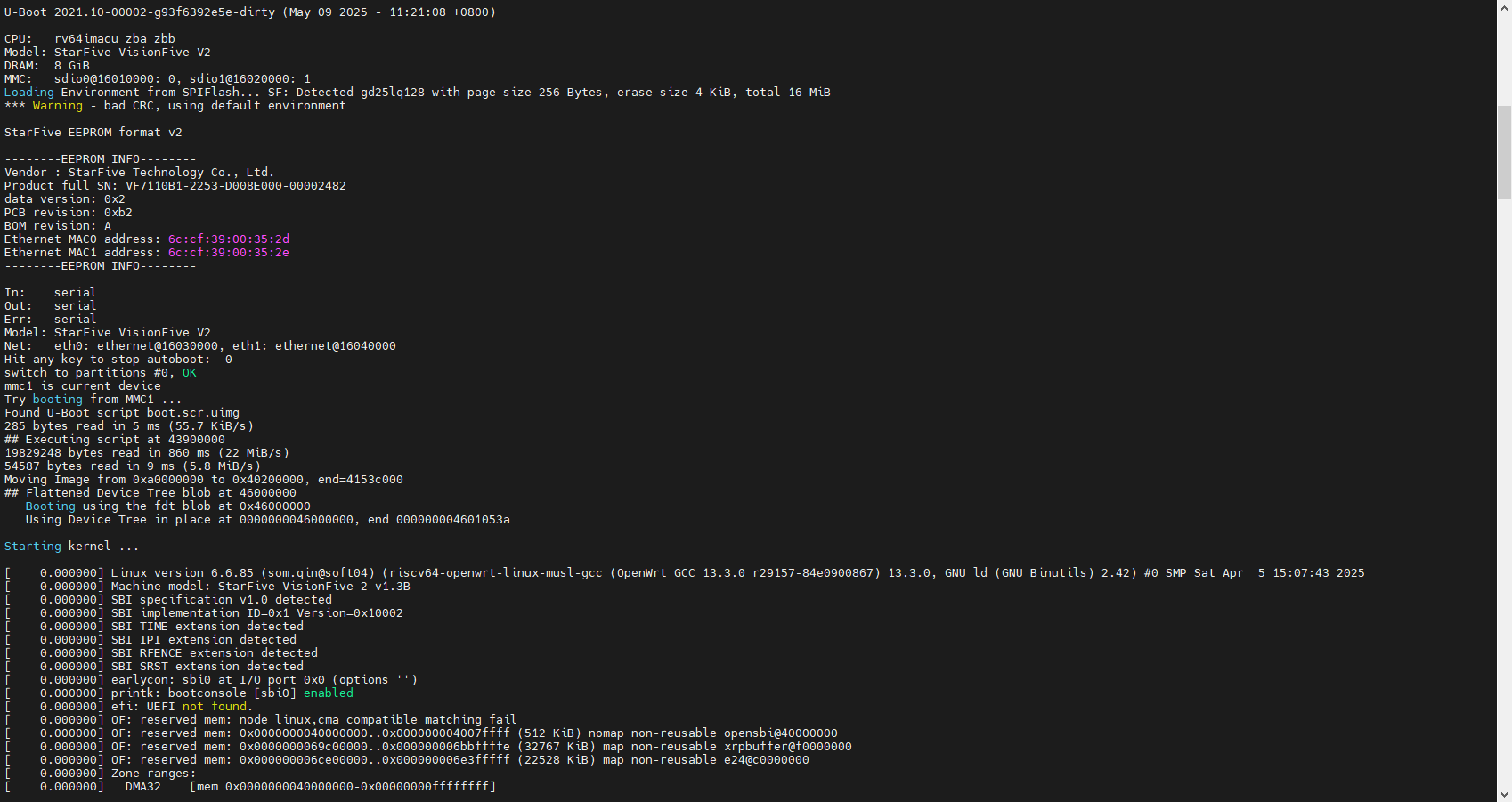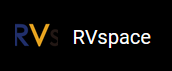Flash Image
Follow these steps to flash the OpenWrt image:
- Unzip the SD card
image:
gunzip openwrt-jh71x0-generic-visionfive2-v1.3b-ext4-sdcard.img.gz - Flash the image into the SD
card:
dd if=openwrt-jh71x0-generic-visionfive2-v1.3b-ext4-sdcard.img of=/dev/sdX bs=1M oflag=direct
Note:- For Windows, you can use balenaEtcher to flash the image.
- Since the image does not include SPL and U-Boot, Nor Flash needs to have SPL and U-Boot flashed and should boot with QSPI Nor Flash.
- Use the
sudo fdisk –lcommand to find your device so that you can replace X value. For example, if your device is/dev/sdb, X should be b.
- Launch OpenWrt.
Figure 1. Launch OpenWrt