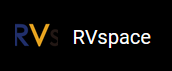Add Passwall Function
Follow the steps below to add the passwall function. The passwall function is not
included in the default function and requires code modification and package download
support.
- Execute the following command under
wigoridirectory:
echo "src-git passwall_packages https://github.com/xiaorouji/openwrt-passwall-packages.git;main" >> "feeds.conf.default" echo "src-git passwall https://github.com/xiaorouji/openwrt-passwall.git;main" >> "feeds.conf.default" echo "src-git passwall2 https://github.com/xiaorouji/openwrt-passwall2.git;main" >> "feeds.conf.default
- Modify
include/target.mk:
diff --git a/include/target.mk b/include/target.mk index b5e3e7ff6f..f65e127ecf 100644 --- a/include/target.mk +++ b/include/target.mk @@ -53,7 +53,7 @@ DEFAULT_PACKAGES.nas:=\ mdadm # For router targets DEFAULT_PACKAGES.router:=\ - dnsmasq \ + dnsmasq-full \
- Download and install the package of
passwall:
./scripts/feeds update -a ./scripts/feeds install -a ./scripts/feeds install -a -f -p PWpackages ./scripts/feeds install luci-app-passwall
- Configure passwall and unconfigure dnsmasq:
- Execute the following command to enter the menu configuration
GUI:
make menuconfig
- Configure passwall:Note: uci-app-passwall and luci-app-passwall2 are two independent plugins. They can be configured simultaneously or selected as needed.
Figure 1. Passwall 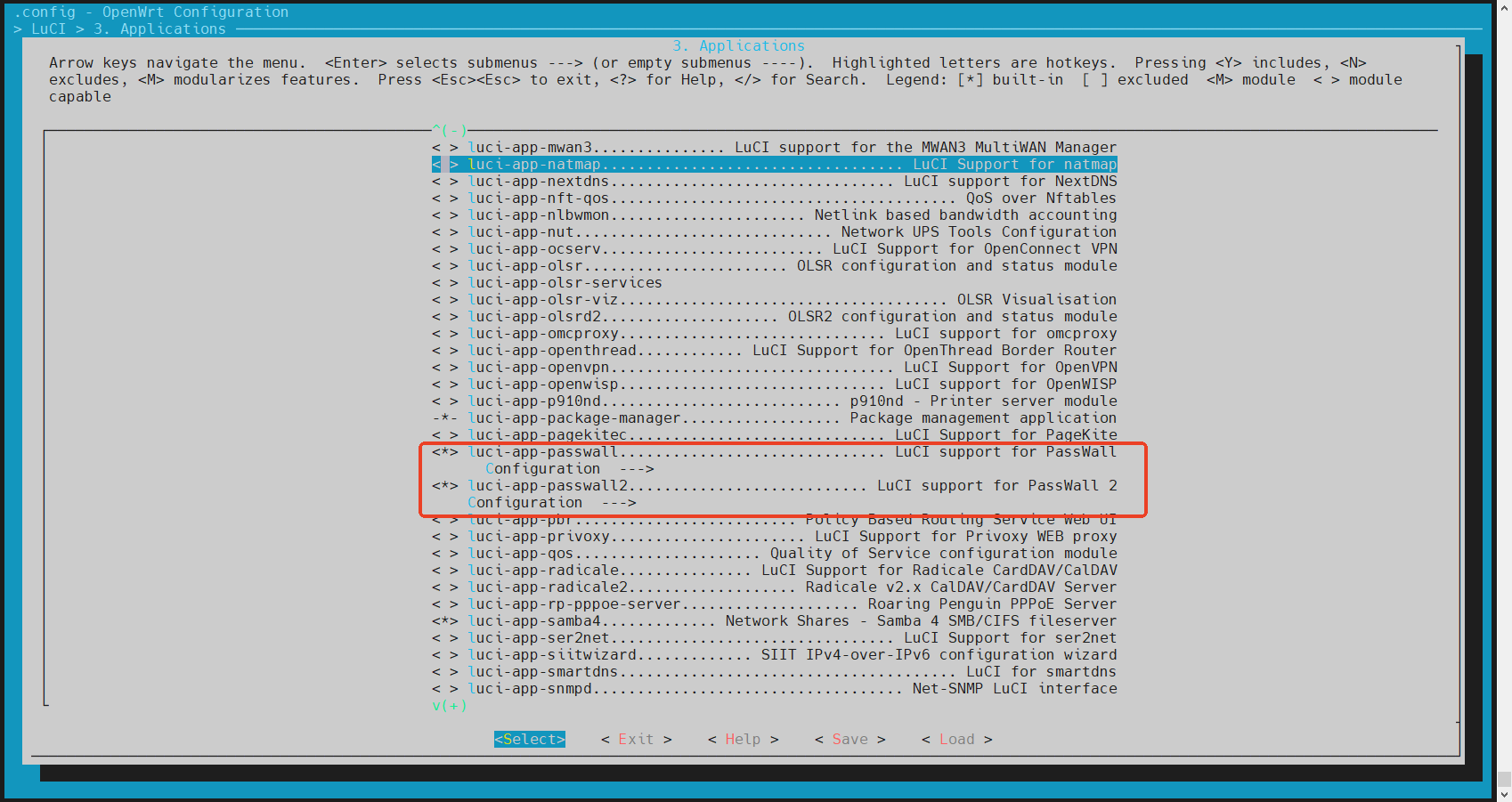
- Unconfigure dnsmasq:
Figure 2. Unconfigure Dnsmasq 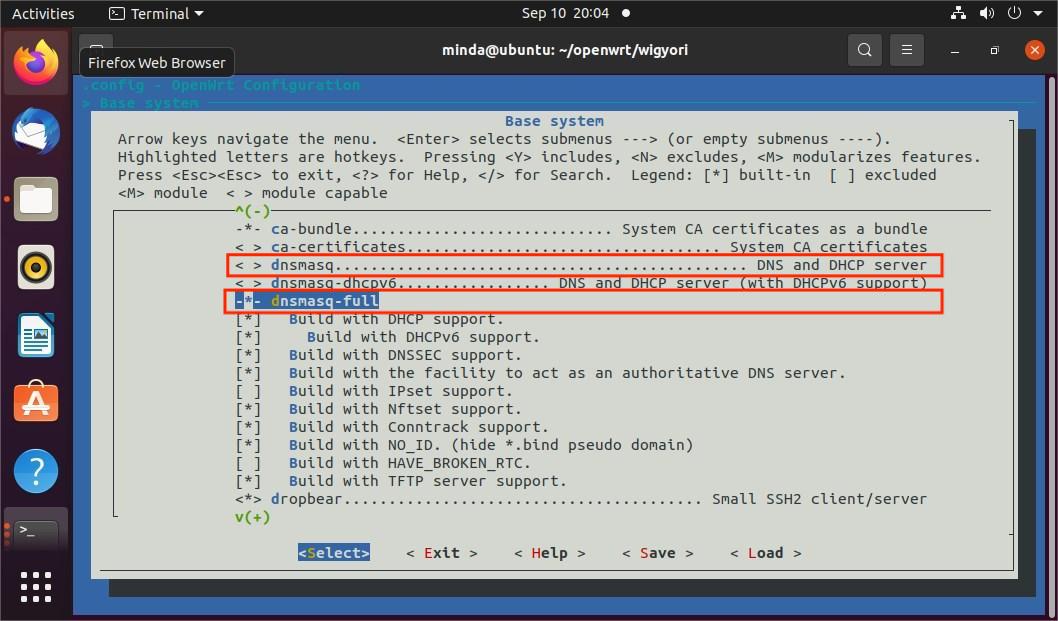
- Execute the following command to update and download software
package:
make download V=s
- Compilation: (See Compilation section for detailed
steps.)Note: The compilation may take 2 hours.
- Execute the following command to enter the menu configuration
GUI: