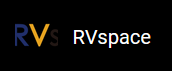2.4G/5G Network Settings
As shown in the figure below, the radia0 device is 2.4G channel while the radia1 device
is 5G channel. You can create STA nodes or AP nodes with different protocols according
to your needs for 2.4G or 5G network settings. This section provides two examples:

STA Mode Settings
- Click the 扫描(scan) on the right side of the corresponding channel.
- The device will search for wireless networks in the current environment. The following figure shows the list of wireless networks found.
Figure 2. STA Mode 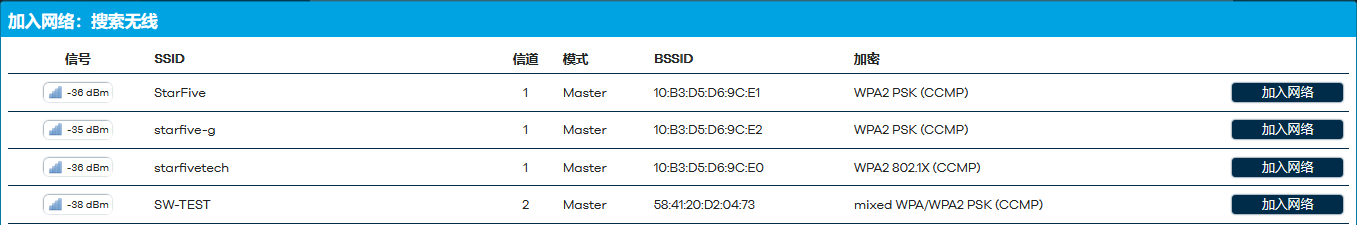
- Find the wireless network you want to join, click 加入网络(join network) on the right to add and create.
AP Mode Settings
- Click the 添加(Add) on the right side of the corresponding channel in Network Settings.
- The following is an example about adding a network.Note:
- Please set the AP mode according to your needs.
- If you need to create multiple AP networks, you need to follow the first step in Multiple SSID Network Settings to create and set device node information in advance.
Figure 3. AP Mode 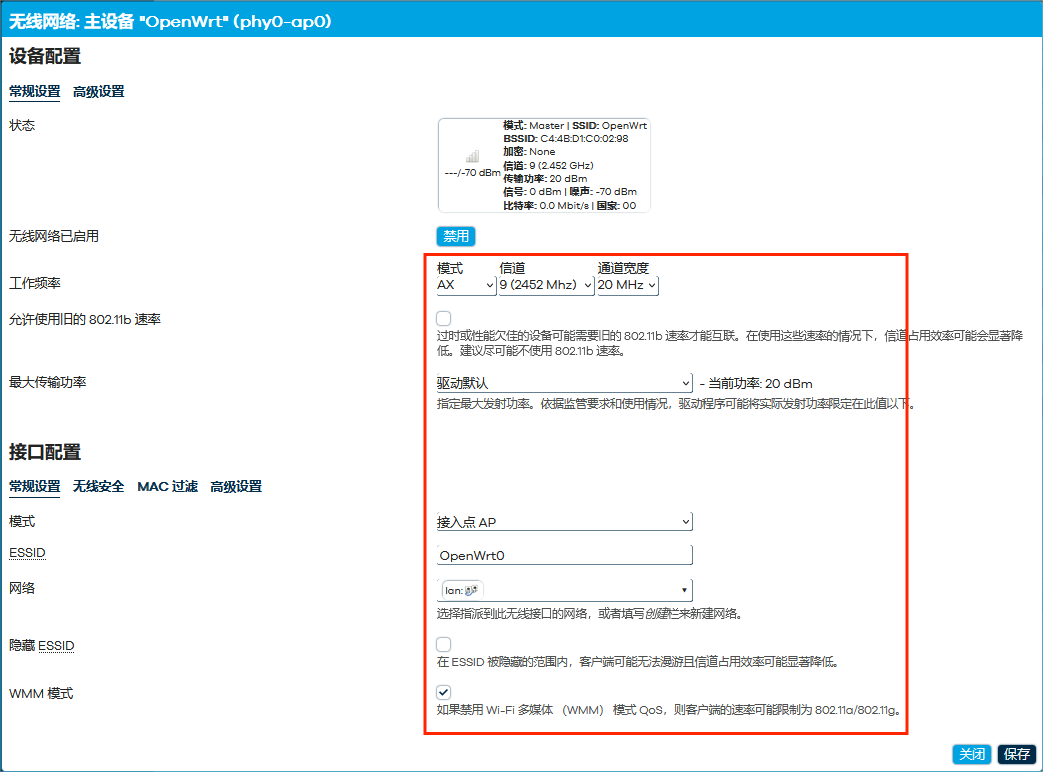
- After setting up the network, click 保存(save) to creat.