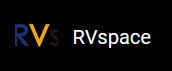Install Packages
Install Essential Packages
There are some packages that you can install to improve the overall user experience, which includes:
- vim
- nautilus (Gnome File Viewer)
Installing packages provided by StarFive
The following are the packages provided to install:
Some packages particular are not available to download via apt/apt-get, and is provided by StarFive, which includes (take the latest script in 202306 folder):
- Node.js 18.0.0
- v8 10.2.154.13
- libsdl2-dev
- QT 5.15.2
- Firefox 105.0
- Libreoffice 7.5
- NW.js
- FFmpeg
- GStreamer
- v4l2test (This is a custom shell script to use the CSI camera)
- Chromium 103
- VLC 3.0.18
Debian Repo for StarFive Packages: Github Link
There is a script prepared so that you can install the packages (and its runtime dependencies) with the run of a script.
You will just need to run:
Note: Make sure VisionFive
2 is connected
to the Internet before running the script.
wget https://github.com/starfive-tech/Debian/releases/download/v0.8.0-engineering-release-wayland/install_package_and_dependencies.sh chmod +x install_package_and_dependencies.sh sudo ./install_package_and_dependencies.sh