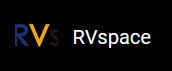Required Hardware
Make sure you have prepared the following hardware items:
-
VisionFive 2
-
Micro SD card (32 GB or more)
-
USB card reader for your host PC
-
PC with Linux/Windows/Mac OS
-
Power adapter
-
USB Type-C Cable
-
For desktop environment usage:
- Keyboard and mouse
- Monitor or TV
- HDMI cable
-
Additionally, here are some optional components which you may also need:
- Ethernet LAN cable or a compatible WiFi dongle (ESWIN6600U or AIC8800 module is enabled by default)
- USB to UART Serial converter moduleTip: This is used for system recovery via UART boot mode.
During the use of VisionFive 2, avoid contact with hard objects that may cause damage. Thus, StarFive recommends that you use spacers for the following NPTHs (Non Plating Through Hole):
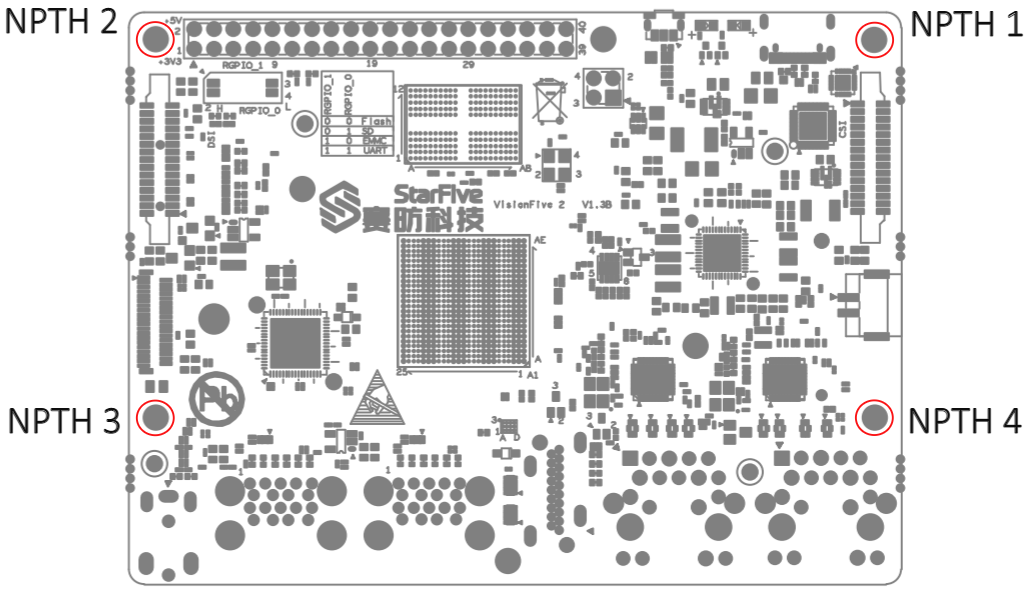
For spacers, StarFive strongly recommends that you use the copper columns or studs with the following specifications:
- Single head hexagonal copper columns (Size: M2.5*10+6mm)
Figure 2. Single head hexagonal copper columns 
- Double way hexagon copper studs (Size: M2.5*4)
Figure 3. Double way hexagon copper studs