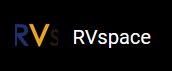Adding New Compile Program
-
Choose the project and click Add New Program in the Baremetal
View and a pop up will appear:
Figure 1. Example Pop Up .png)
-
Enter the project name, for example, testing666 in
New Program Name, and press OK.
Result:
A new folder will be created in the Bare Metal SDK, with sample templates of a Makefile and a template C file:
Figure 2. Example Output .png)
.png)
-
You can edit the C file and Makefile to any code for development, and the program can
also be built via the StarFive Baremetal
SDK View:
Figure 3. Example Interface .png)