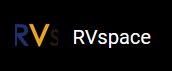Building and Cleaning Program
- Choose the PROGRAM, and click Load Programs from Project so that it will load the programs located in the directory <baremetal_SDK>/software.
-
Choose the Target and Configuration for
compiling, and click BUILD PROGRAM to build the program with the
selected toolchain.
Result:
After the program is built, you will see an output in the Console View:
Figure 1. Build Program Output .png)
-
Locate the build outputs in the directory
<baremetal_SDK>/software/<program>/<config> after
the build is finished:
Figure 2. Example Build Outputs .png)
-
(Optional) You can also click CLEAN PROGRAM to remove the
program build directory from the Baremetal SDK folder.
Result:
Figure 3. Clean Program Output .png)