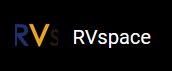Importing StarFive Bare Metal SDK
- Click Import Projects in Project Explorer on the left side of your StarFive StarStudio workbench:
- Select StarFive Dubhe Baremetal SDK under the StarFive folder from the Import Wizard, and click Next:
- Choose your existing Bare Metal SDK:
-
Import the Bare Metal SDK project as prompted:
- Project Name: The project name. For example, bare-metal-sdk2.
- Existing SDK Location: The directory of the existing bare metal that you want to import. For example, /home/jytan/Desktop/baremetal/SDK/20220513/bare-metal-sdk.
-
Click Finish and the files and directory of the SDK will be
imported.
Result:
You will be greeted with the StarFive Bare Metal SDK view:
Figure 1. StarFive Baremetal SDK View .png) Note: You can also re-open the Baremetal view by going to :
Note: You can also re-open the Baremetal view by going to : - To start compiling programs for Dubhe, you will need to fill in the Project Name and theToolchain Path (Fill in with the pre-built bare metal toolchain) on the StarFive Bare Metal SDK view.