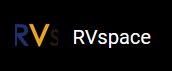Start Up StarFive StarStudio
To start up the StarFive StarStudio, perform the following steps:
- Go to the StarFive StarStudio folder and open the executable to open StarFive StarStudio.
- Select Workspace for StarFive StarStudio IDE and click Launch.
- Close the Welcome tab.