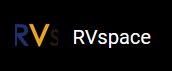Debugging with Single Core or Multi Cores
Use the debug function, make sure the
followings are completed:
- The bare metal SDK is imported as described in Importing StarFive Bare Metal SDK.
- The minicom is installed as described in Installing Minicom on Linux to View FPGA Output.
- Navigate to the Debug Config under Debug ELF with FPGA on the StarFive Baremetal SDK view, and select Single Core or Dual Core.
-
Launch minicom to show output from FPGA, click Debug and openOCD
will launch to connect with the FPGA.
Note: You will need to open a Debugger Console () to send commands on GDB for debugging.
-
Click DEBUG.
Result:
Figure 1. Example Output .png)