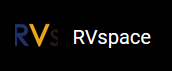Method 2: Adding Startup Item
Prerequisite
Make sure you have executed the steps in Generating DTB.
Perform the following steps to replace the DTB file by adding startup item:
- Insert the micro-SD card to the PC with Ubuntu system, and execute the
following command to check the SD card
partition:
sudo fdisk -l
Example Output:Device Start End Sectors Size Type /dev/sdc1 4096 8191 4096 2M unknown /dev/sdc2 8192 16383 8192 4M unknown /dev/sdc3 16384 221183 204800 100M EFI System /dev/sdc4 221184 4503518 4282335 2G Linux filesystem
In this output, the
/dev/sdc3partition is the SD card partition. - Mount the SD card partition under the mnt file path by
executing:
sudo mount /dev/sdc3 /mnt
- Execute the following commands under the Linux root
directory:
sudo cp arch/riscv/boot/dts/starfive/<DTB_File> /mnt/dtbs/starfive sudo umount /mnt
Tip:Example Command:Different boards use different dtb files:- jh7110-visionfive-v2.dtb: for version 1.2A and 1.3B board.
- jh7110-visionfive-v2-ac108.dtb: for version 1.2A and 1.3B board with ac108 codec.
- jh7110-visionfive-v2-wm8960.dtb: for version 1.2A and 1.3B board with wm8960 codec.
Tip: You can refer to the silk print on the board for the version information.sudo cp arch/riscv/boot/dts/starfive/jh7110-visionfive-v2.dtb /mnt/dtbs/starfive
- Open extlinux.conf by
executing:
sudo vim /mnt/extlinux/extlinux.conf
- Added the following lines, save and
exit:
label l1 menu label Debian GNU/Linux bookworm/sid 5.15.0-starfive (customized) linux /vmlinuz-5.15.0-starfive initrd /initrd.img-5.15.0-starfive fdt /dtbs/starfive/<DTB_File> append root=/dev/mmcblk1p4 rw console=tty0 console=ttyS0,115200 earlycon rootwait stmmaceth=chain_mode:1 selinux=0 label l1r menu label Debian GNU/Linux bookworm/sid 5.15.0-starfive (customized)(rescue target) linux /vmlinuz-5.15.0-starfive initrd /initrd.img-5.15.0-starfive fdt /dtbs/starfive/<DTB_File> append root=/dev/mmcblk1p4 rw console=tty0 console=ttyS0,115200 earlycon rootwait stmmaceth=chain_mode:1 selinux=0 single
- Remove the micro-SD card from PC and insert it into VisionFive 2, and power on VisionFive 2.
- You will see the customized menu item, for example, Debian GNU/Linux bookworm/sid 5.15.0-starfive (customized), in the U-Boot startup menu. Select this item.