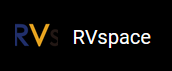Run OpenPLC
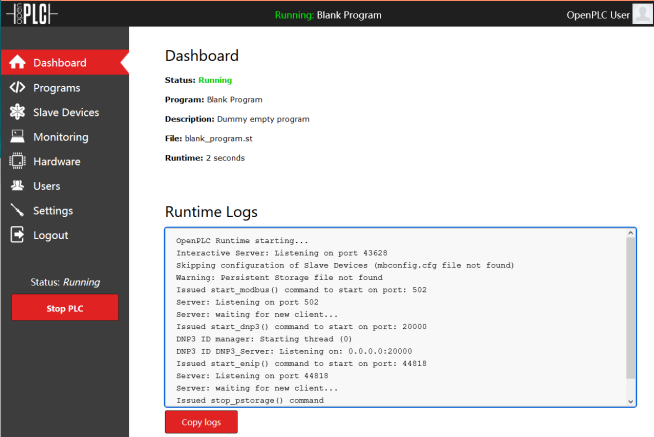
On the Dashboard menu, the information on OpenPLC status, active program, and runtime log are shown.
After clicking the Start PLC button, OpenPLC runtime will start, and the information of runtime will be printed in the Runtime Log field.
It’s recommended to run the CPU at the highest frequency by running the following commands:
su -
echo performance > /sys/devices/system/cpu/cpu0/cpufreq/scaling_governor
exitto achieve optimal system performance.