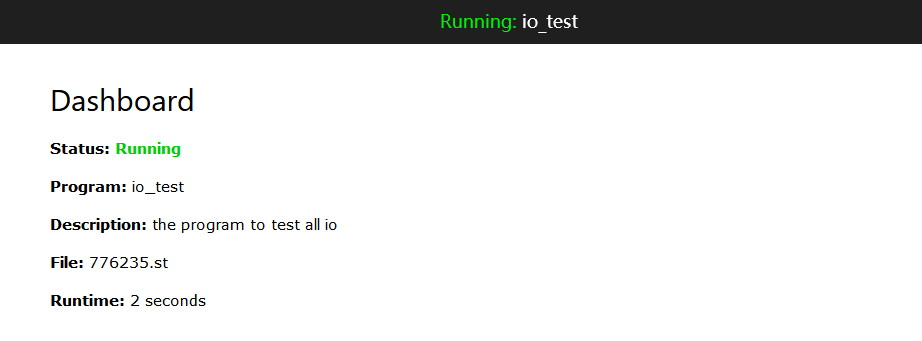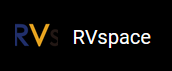Upload New Program
On the Programs menu, the new program can be updated to OpenPLC or reverted to a previously uploaded program shown on the table.
Take the example of uploading a new program: and click
- Click the label view to choose a new program:
Figure 1. Uploading a New Program 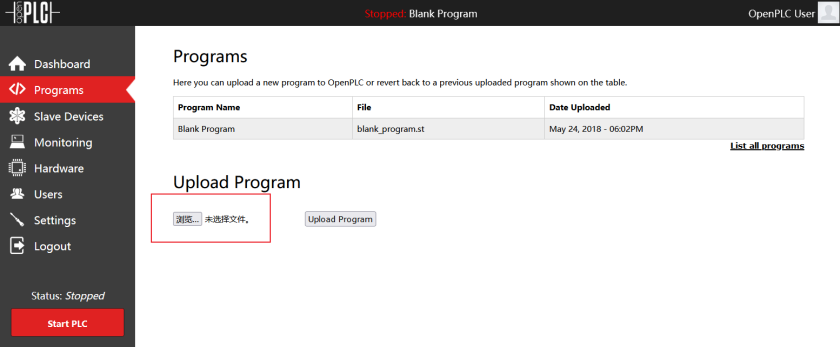
- Select an .st file for the new program and click Open. The name of the file that will be uploaded is then displayed next to the ‘view’ label.
- Click the label Upload Program, complete the information, and click
Upload Program
Figure 2. Example Program Information 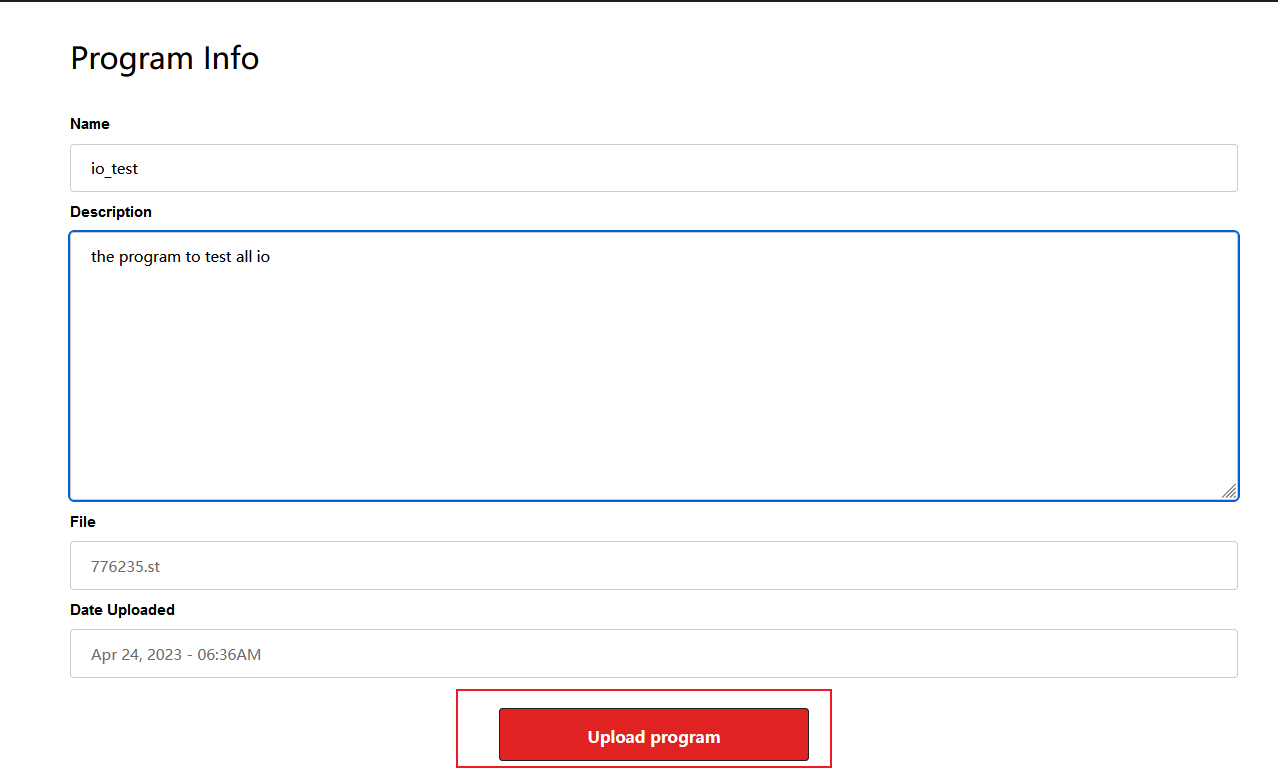
After the successful compilation, the compilation log will be printed, and information that "Compilation finished successfully!" will be displayed.
Figure 3. Compiling Program 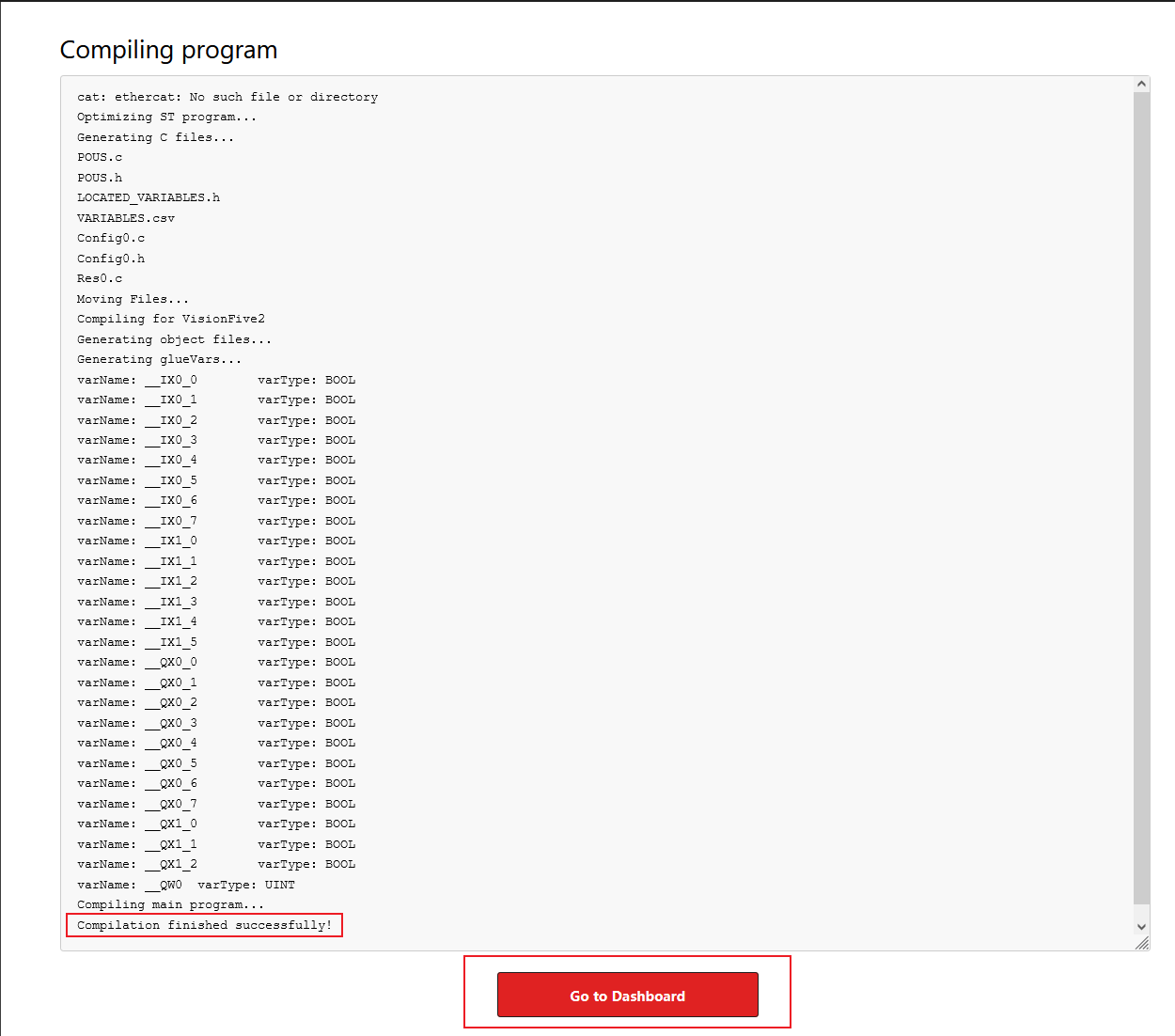
- Click Go to Dashboard and Start the OpenPLC runtime, the
information about the running program can be viewed:
Figure 4. Go to Dashboard