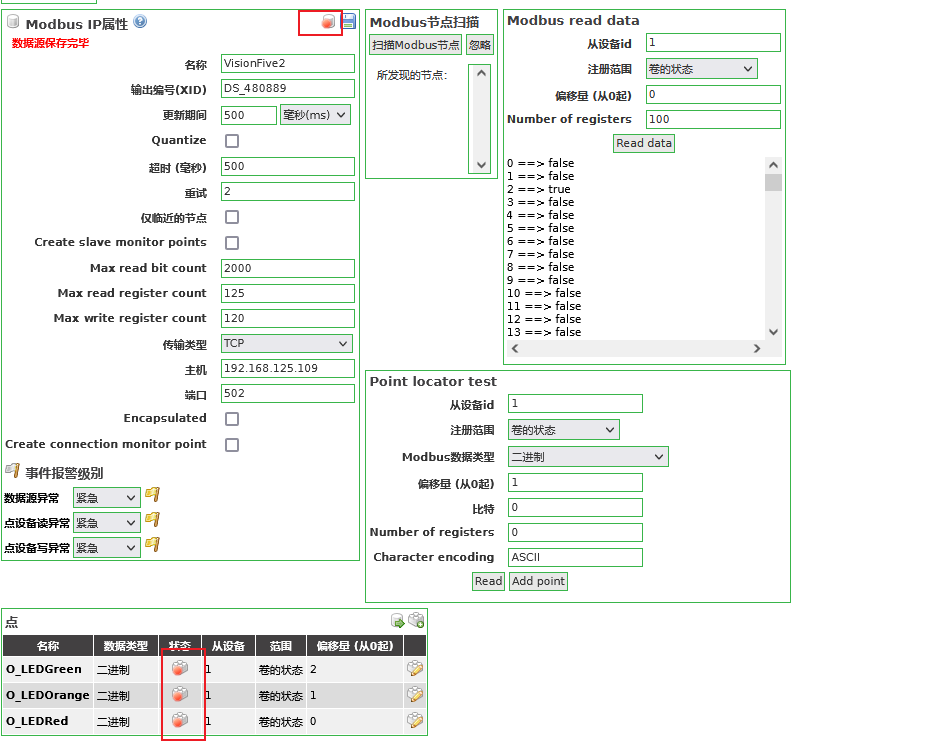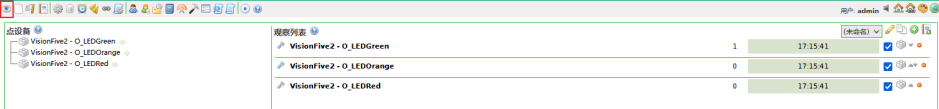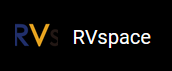Connect PLC and I/O point
- Click the following icon for Data source in the upper left corner
of the main interface:
Figure 1. Data source 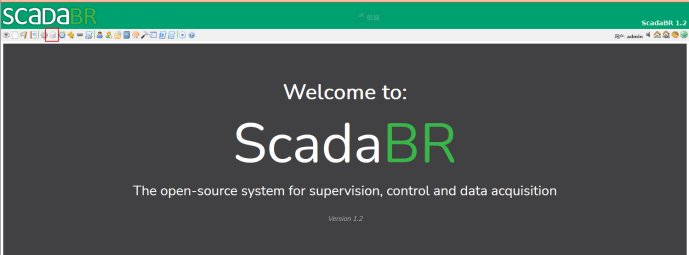
- Select Modbus IP as the data source type and click
Add:
Figure 2. Select Modbus IP as Data Source 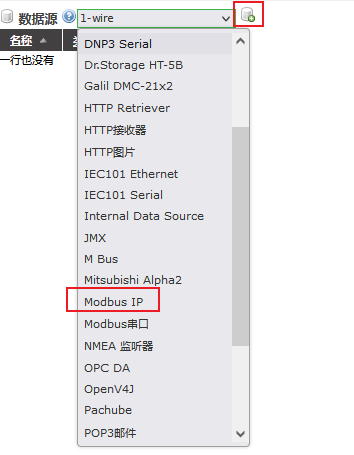
- In Modbus IP, set the name, select the appropriate update time, fill in the host IP, and
save the data source. Then select the value type to be read in the registration range of
Modbus read data on the right and click Read Data to read the current
value of the corresponding type quantity of the corresponding host through Modbus:
Figure 3. Modebus IP Settings 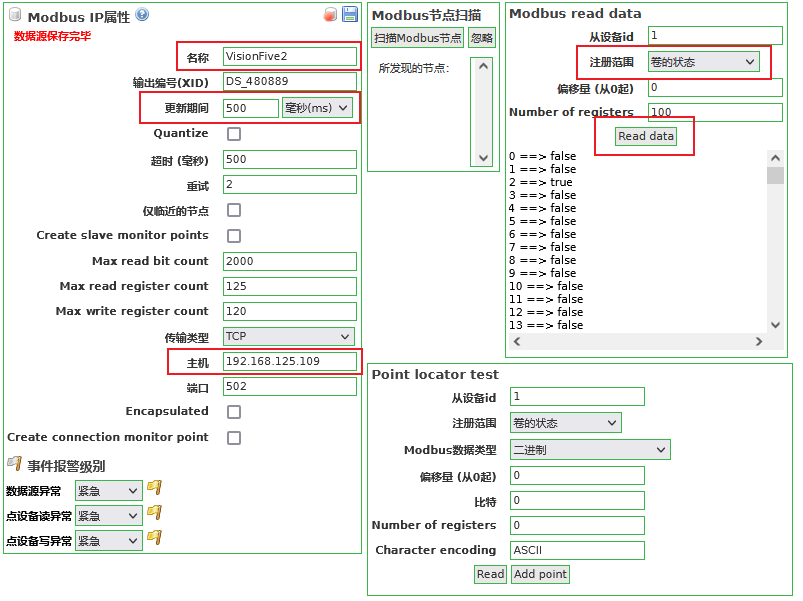
- Then click ‘add point’ on the Point locator test, enter the
Name of the data Point (preferably the same as ), the offset (starting at 0, corresponding to 0.0 in PLC), and save:
Figure 4. Point Settings 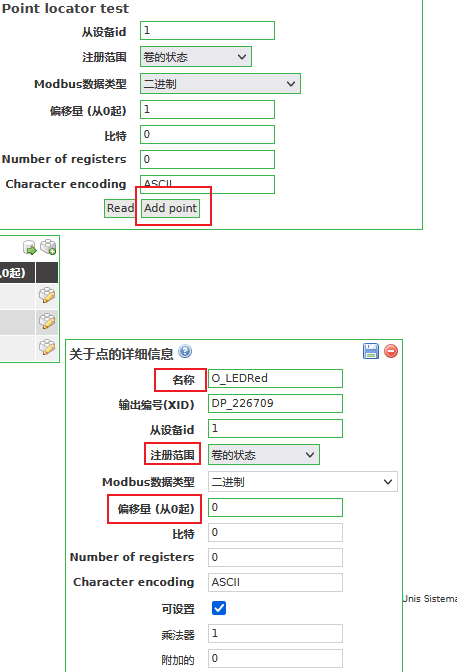
- Then activate each point and the device, that is, click the observation list of the first
icon in the upper left corner to view the value of each data point of the device in
real-time:
Figure 5. Data Point Values