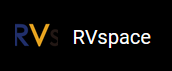Installation
Perform the following steps to install OpenPLC:
- Execute the following command to
install:
sudo dpkg -i openplc-vf2.deb
Result:After the installation is completed, there will be:
Figure 1. Successful Installation 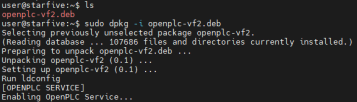
- Create python virtual environment and install python
packages:
cd /home/user/openplc_v3 sudo python3 -m venv .venv sudo .venv/bin/python3 -m pip install requests wget bs4 flask==2.3.3 werkzeug==2.3.7 flask-login==0.6.2 pyserial pymodbus==2.5.3
- After installation of OpenPLC runtime, the python library
VisionFive.gpio should also be installed by referring to
the Preparing Software section.Note: The OpenPLC runtime is installed under
sudo, so VisionFive.gpio should also be installed bysudo. The Step g in the above link should be modified as:sudo .venv/bin/python3 -m pip install $(path_to_whl)/VisionFive.gpio-1.3.3-cp31x-cp31x-linux_riscv64.whl
Where$(path_to_whl)is the path pointing to the VisionFive.gpioxxx.whl file. The x in VisionFive.gpio-1.3.3-cp31x-cp31x-linux_riscv64.whl depends on the Python version used by the current venv. You can check it by running the following command:sudo .venv/bin/python3 -VFigure 2. Check Python Version 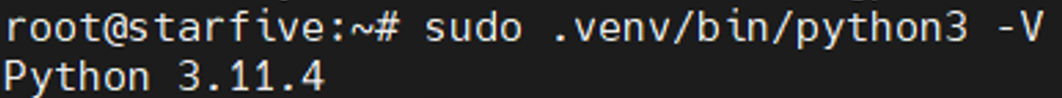
If it is version 3.10, install the cp310 version; if it is version 3.11, install the cp311 version.
Figure 3. whl File List 
- After installing
VisionFive.gpio, arebootis required.