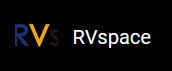Updating SPL and U-Boot of SD Card and eMMC
To update SPL and U-Boot of SD Card and eMMC, perform the following steps:
-
Transfer the latest U-Boot-spl.bin.normal.out and visionfive2_fw_payload.img files into Debian OS through SCP.
- Update
SPL.
dd if=u-boot-spl.bin.normal.out of=/dev/mmcblk<X>p1 conv=fsync
- Update
U-Boot.
dd if=visionfive2_fw_payload.img of=/dev/mmcblk<X>p2 conv=fsync
Tip: <X>: The application value is 0 or 1. 1 for SD card and 0 for eMMC.Example command and output:root@starfive:~# dd if=u-boot-spl.bin.normal.out of=/dev/mmcblk1p1 conv=fsync 255+1 records in 255+1 records out 130688 bytes (131 kB, 128 KiB) copied, 0.033136 s, 3.9 MB/s root@starfive:~# dd if=visionfive2_fw_payload.img of=/dev/mmcblk1p2 conv=fsync 5469+1 records in 5469+1 records out 2800501 bytes (2.8 MB, 2.7 MiB) copied, 0.619333 s, 4.5 MB/s
- Restart the system to make the updates take effect.