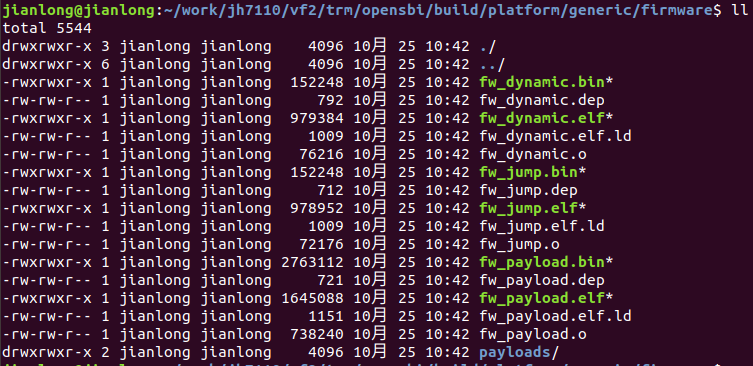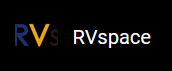Compiling OpenSBI
OpenSBI stands for Open-source Supervisor Binary Interface and it is an open-source implementation of the RISC-V Supervisor Binary Interface. It is a RISC-V-specific runtime service provider and it is typically used in boot stage following ROM and LOADER. A typical boot flow is as follows:
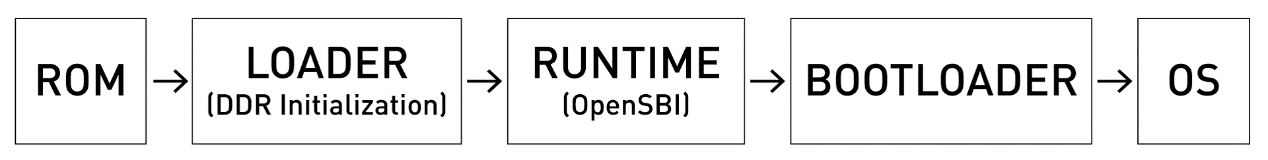
Follow the steps below to compile OpenSBI for VisionFive 2.
-
Locate to your desired directory to store the OpenSBI files. For example, the home
directory.
cd ~ # home directory -
Download the source code for OpenSBI compilation.
git clone https://github.com/starfive-tech/opensbi.git -
Inside opensbi directory, type the following to compile openSBI.
cd opensbi make ARCH=riscv CROSS_COMPILE=riscv64-linux-gnu- PLATFORM=generic FW_PAYLOAD_PATH=${U_BOOT_PATH}/u-boot.bin FW_FDT_PATH=${U_BOOT_PATH}/arch/riscv/dts/starfive_visionfive2.dtb FW_TEXT_START=0x40000000Tip:Modify the {U_BOOT_PATH} to the path of U-Boot from before.
Result:After compilation, the file fw_payload.bin will be generated in the directory opensbi/build/platform/generic/firmware and the size is larger than 2M.
Figure 2. Example Output