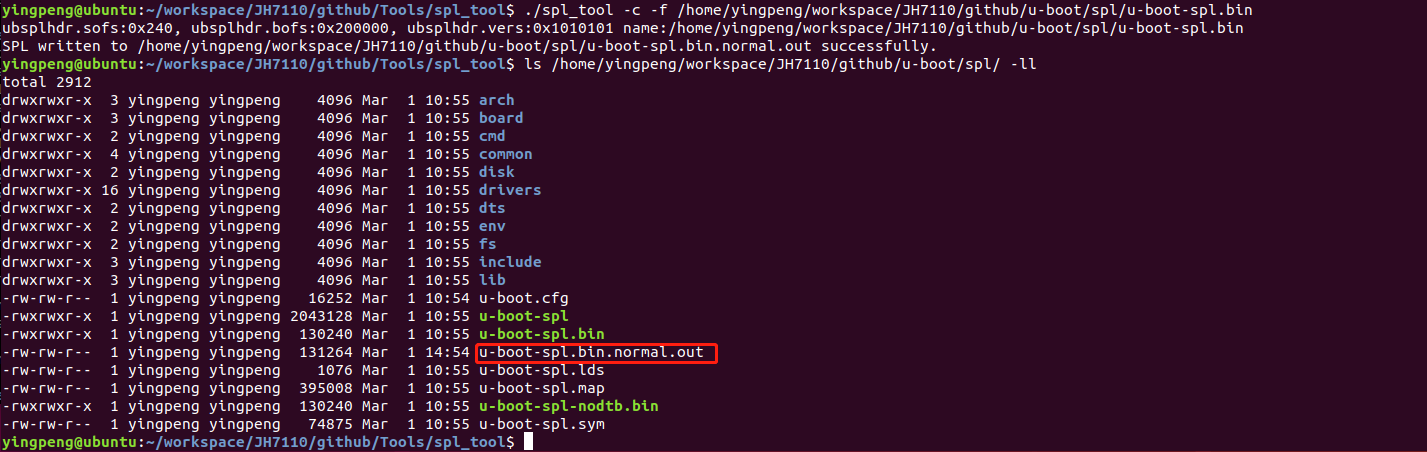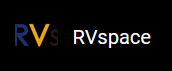Creating SPL File
Follow the steps below to create the SPL file for VisionFive 2.
Locate to your desired directory to store the tools files. For example, the home directory.
Example:cd ~ # home directory- Download the source code for U-Boot
compilation.
git clone https://github.com/starfive-tech/Tools - Switch to the code branch by executing the following
command:
cd Tools git checkout master git pull - Type the following to generate SPL tool under the spl_tool
directory.
cd spl_tool/ makeFigure 1. Example Output 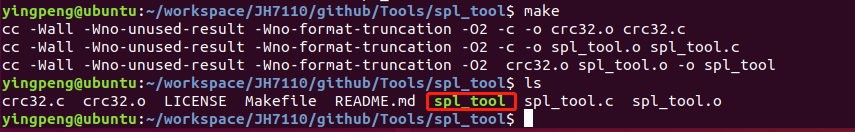
- Type the following to generate SPL
file:
./spl_tool -c -f ${U_BOOT_PATH}/spl/u-boot-spl.binTip: Modify the {U_BOOT_PATH} to the path of u-boot from before.Result:You will see a new file named u-boot-spl.bin.normal.out generated under {U_BOOT_PATH}/spl. Refer to Updating SPL and U-Boot section in VisionFive 2 Single Board Computer Quick Start Guide to flash u-boot-spl.bin.normal.out.
Figure 2. Example Output