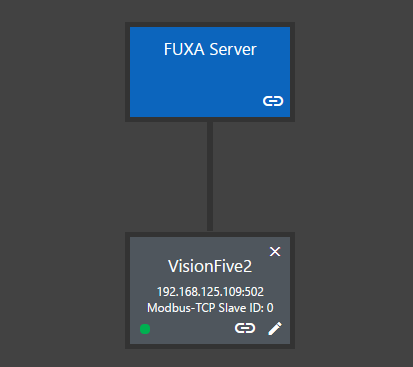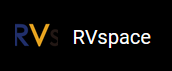Connect the Modbus Devices
- Click to enter the connection management:
Figure 1. Connections 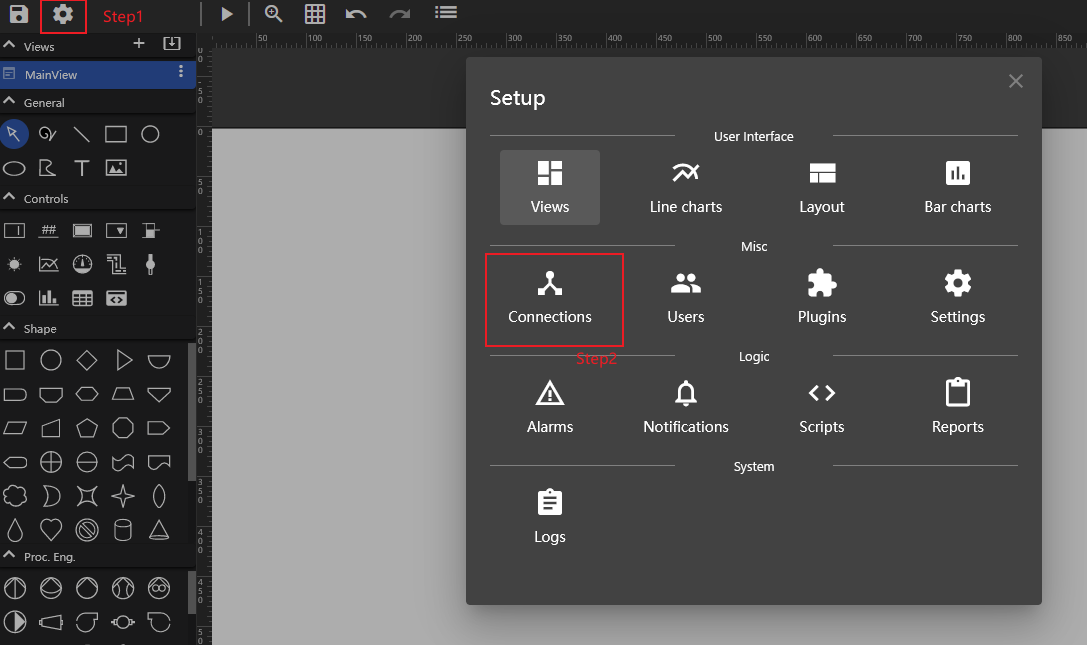
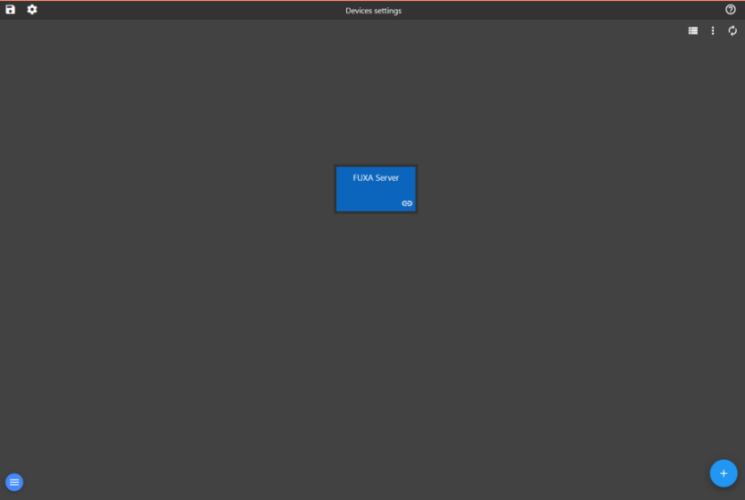
- Click Add in the lower right corner, set device name, device type
(ModbusTCP is selected here), refresh time, sub-device IP and port (502 by default),
sub-device ID(do not repeat), and select Enable to enable connection:
Figure 2. Device Property 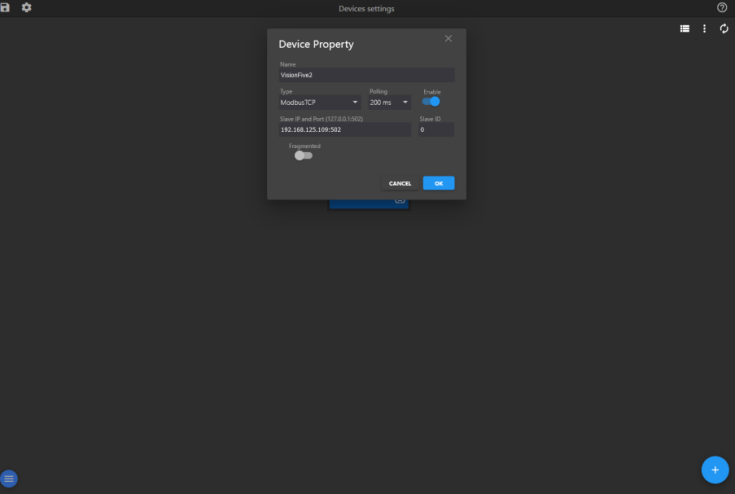
- Click OK to save. If the connection is successful, a green mark
will appear in the lower-left corner of the device frame:
Figure 3. Click OK