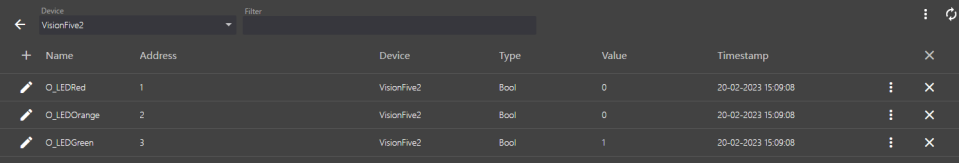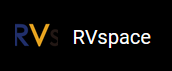Connect I/O Points in OpenPLC
Perform the following steps to connect I/O points in OpenPLC:
- Click Edit device tags in the Device box:
Figure 1. Click Edit Device Tags 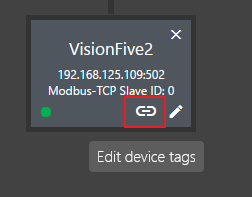
- Select add tags and fill in Tagname (optional, but preferably corresponding to OpenPLC interface -> Monitoring -> Point Name), Register (point data type), Address offset (starting from 1 in FUXA, i.e. 0.0 in PLC):
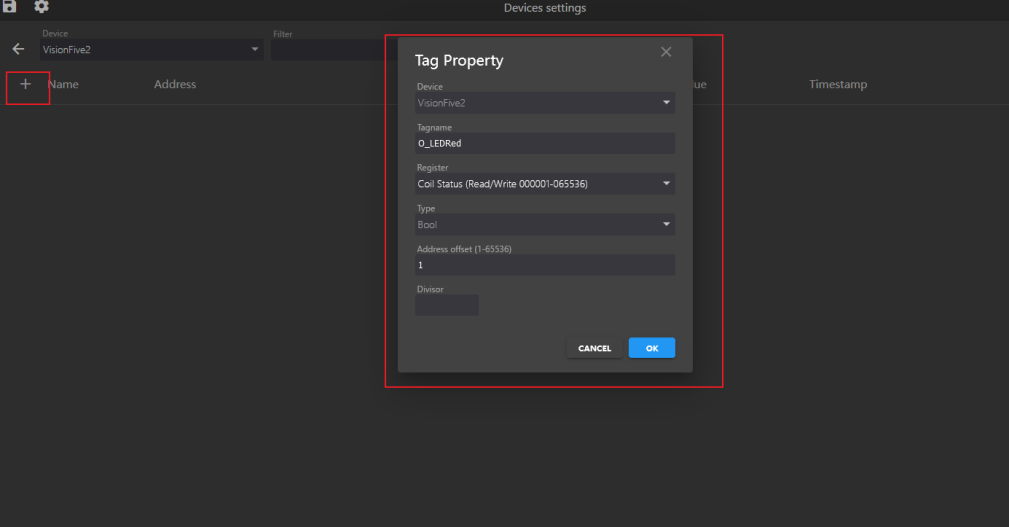
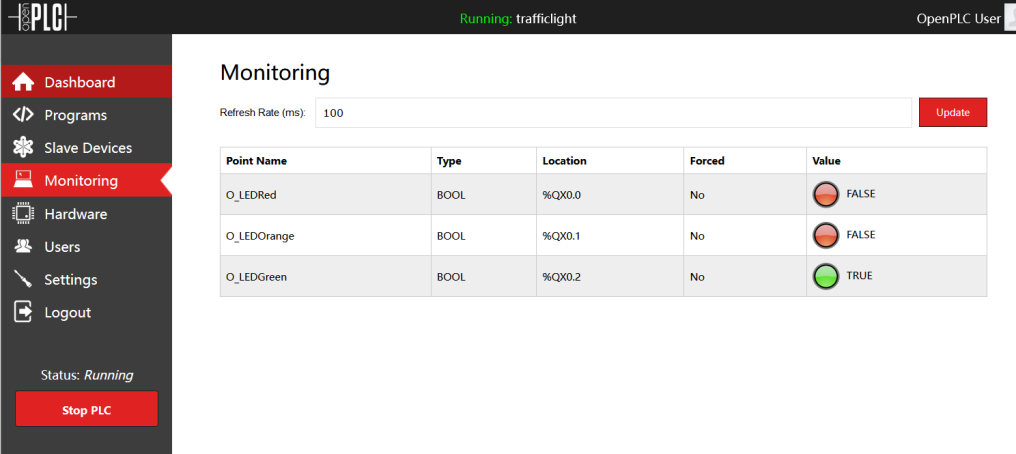
Add other I/O points in the same way to observe the values of each point in real-time: