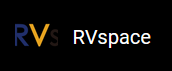Using FreedomStudio
Follow the steps below to use FreedomStudio:
- The 40-pin GPIO on VisionFive 2 can be multiplexed into JTAG port.
- The official U-Boot file of StarFive has already configured the JTAG port, click this link to get the information.
- The following is a diagram of the 40-pin GPIO corresponding to TDI, TDO, TMS,
TCK, and TRSTN:
Figure 1. Corresponding 40-pin GPIO 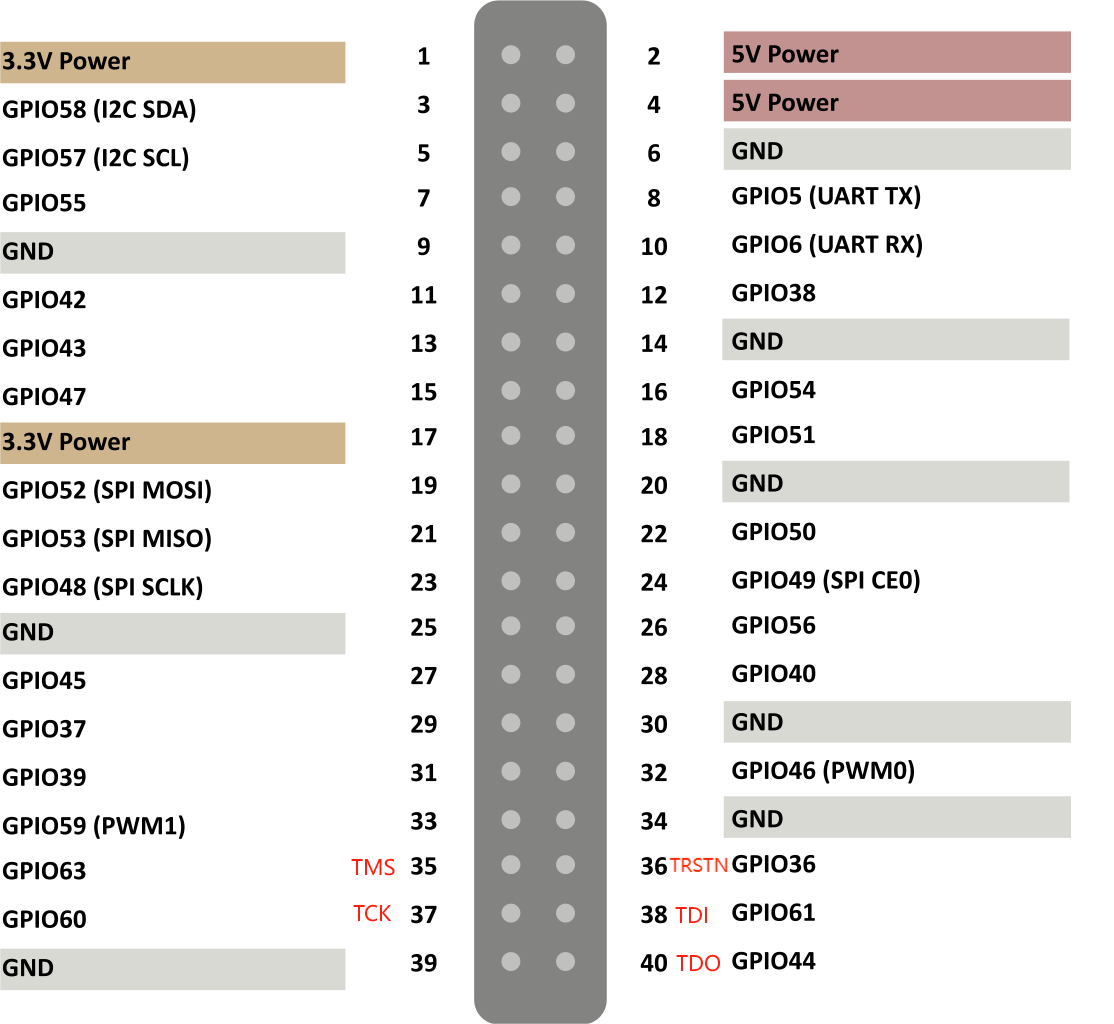 Tip: Below is a brief introduction for TDI, TDO, TMS, TCK, and TRSTN:
Tip: Below is a brief introduction for TDI, TDO, TMS, TCK, and TRSTN:- Test Clock (TCK): Test Clock is used to synchronize operations on the JTAG port. By sampling and updating the data on the rising or falling edge of the TCK, the data on the JTAG port can be transmitted synchronously.
- Test Data Input (TDI): Test Data Input is a channel that sends data to the device under test. By inputting data for TDI on each clock cycle of TCK, the test data, instructions, or configuration information can be sent to the device under test.
- Test Data Output (TDO): Test Data Output is a channel that receives data from the device under test. By reading data from TDO on each clock cycle of the TCK, the test response, status information, or output data of the device under test can be obtained.
- Test Mode Select (TMS): Test Mode Select is to control the state machine transition of the JTAG. By entering different values for the TMS on each TCK clock cycle, the state of the JTAG can be changed, allowing different test or operation modes to be selected.
- Test Reset (TRSTN): The RSTN can be used to reset the TAPController.
- Install FreedomStudio.