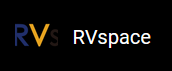For Windows
Follow the steps below to install FreedomStudio in Windows system:
- Click to download the installation package and unzip it into a directory with no Chinese characters and no spaces.
- Open the unzipped file and enter the \SiFi\Drivers path, then install the driver files HiFive1_Driver.exe and sifive-winusb-utility.exe.
- Connect the Olimex connecter into the following corresponding pins. The
following figures show the JTAG port schematics and connection diagram.
Figure 1. JTAG Schematics 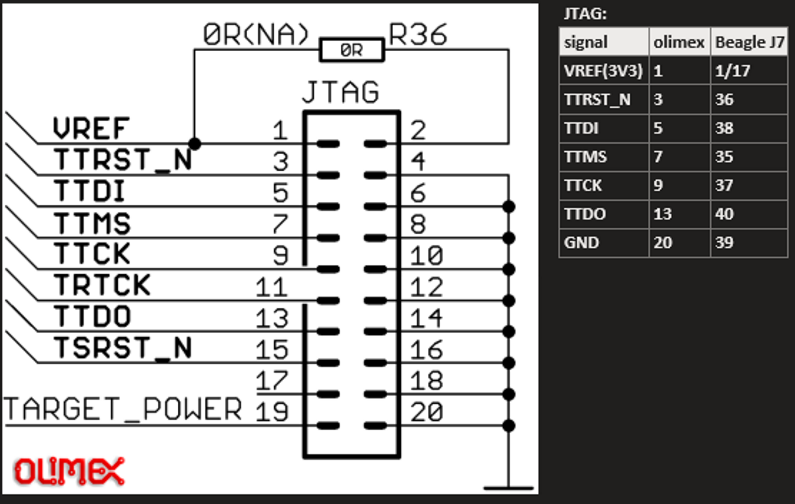
Figure 1. Connection Diagram 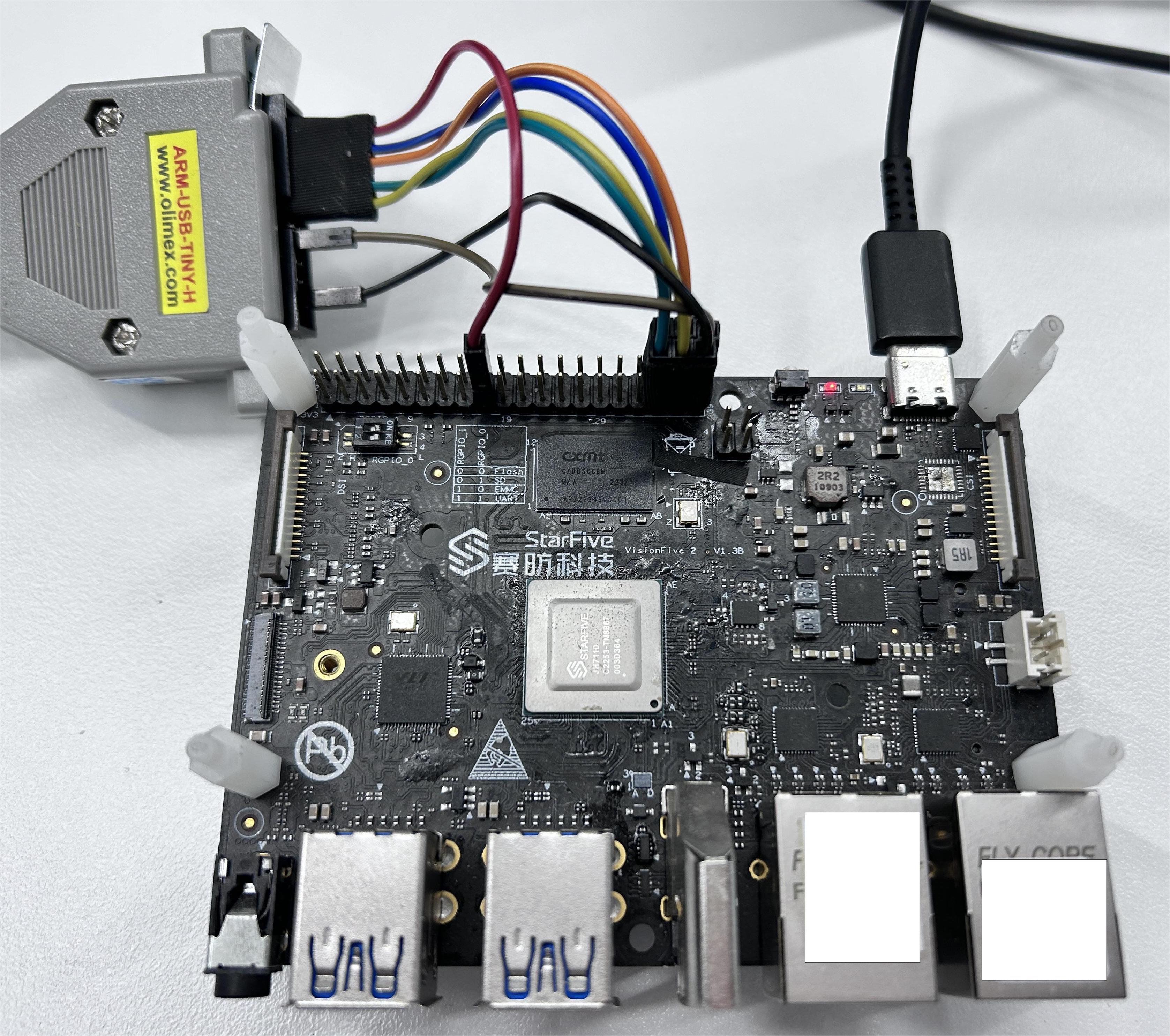 Note: If your PC cannot recognize the Olimex connecter, please download and install the Zadig driver and connect again.
Note: If your PC cannot recognize the Olimex connecter, please download and install the Zadig driver and connect again. - In the folder where you store the unzipped package, click to enter
\FreedomStudio-XXXX-XX-X\SiFive\riscv-openocd-0.10.0-XXXX.XX.X\bin
directory, and copy the openocd file there, then execute the
cmdcommand. - Execute the following
command:
openocd.exe -f openocd.cfg
Example Output:F:\installer\FreedomStudio-2020-06-3-win64\SiFive\riscv-openocd-0.10.0-2020.04.6\bin>openocd.exe -f openocd.cfg Open On-Chip Debugger 0.10.0+dev (SiFive OpenOCD 0.10.0-2020.04.6) Licensed under GNU GPL v2 For bug reports: https://github.com/sifive/freedom-tools/issues Info : auto-selecting first available session transport "jtag". To override use 'transport select <transport>'. Info : ftdi: if you experience problems at higher adapter clocks, try the command "ftdi_tdo_sample_edge falling" Info : clock speed 10000 kHz Info : JTAG tap: riscv.cpu0 tap/device found: 0x07110cfd (mfg: 0x67e (<unknown>), part: 0x7110, ver: 0x0) Info : JTAG tap: riscv.cpu1 tap/device found: 0x07110cfd (mfg: 0x67e (<unknown>), part: 0x7110, ver: 0x0) Info : datacount=2 progbufsize=16 Info : Disabling abstract command reads from CSRs. Info : Examined RISC-V core; found 5 harts Info : hart 0: currently disabled Info : hart 1: XLEN=64, misa=0x800000000094112f Info : hart 2: currently disabled Info : hart 3: currently disabled Info : hart 4: currently disabled Info : Listening on port 3333 for gdb connections Ready for Remote Connections Info : Listening on port 6666 for tcl connections Info : Listening on port 4444 for telnet connections
The output above means the device is connected successfully.