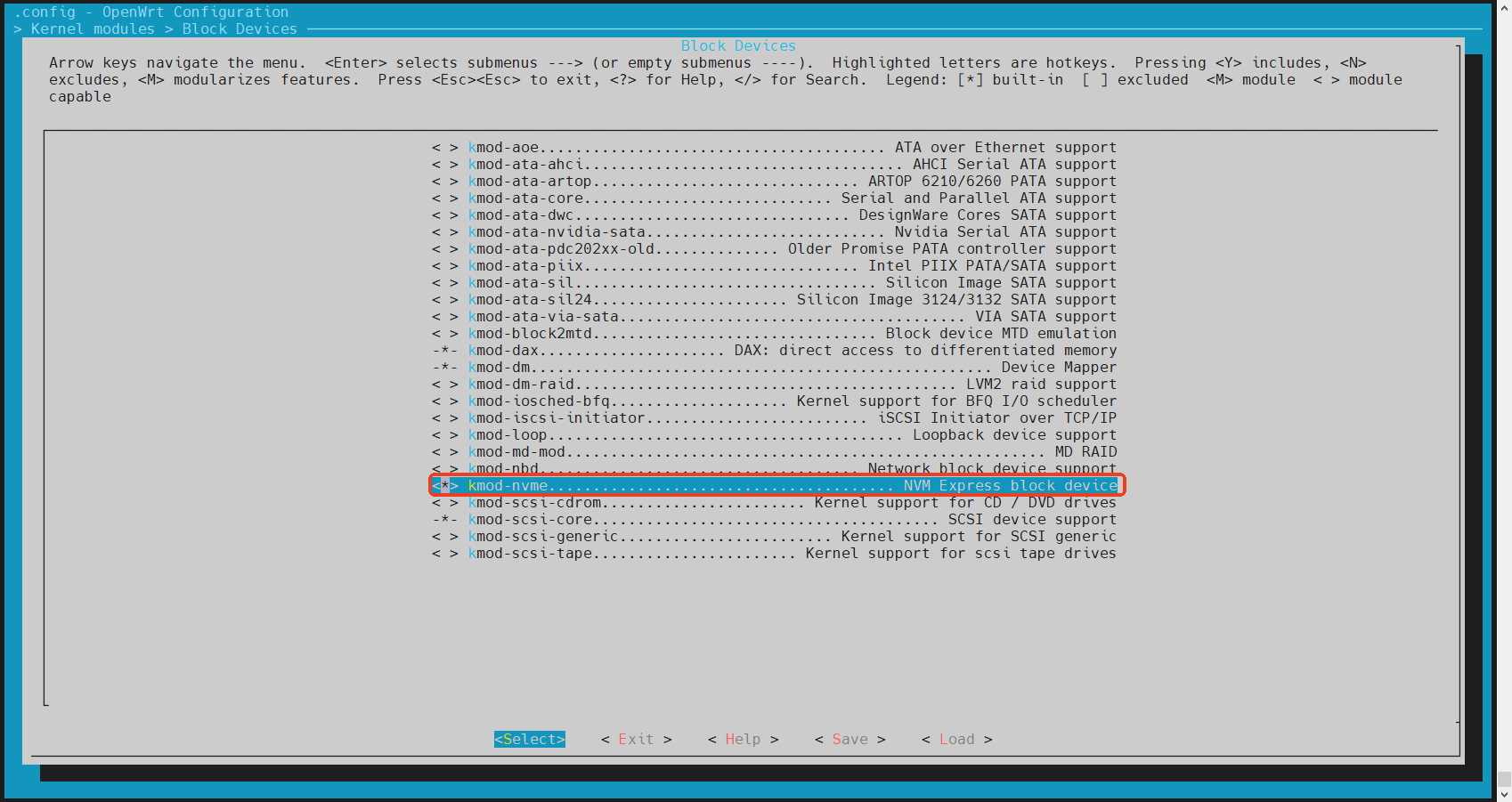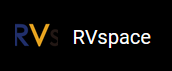Wireless Configuration
Due to the lack of WiFi modules on VisionFive 2, you need to purchase a WiFi Dongle. OpenWrt supports dozens of WiFi drivers, and the RTL8821AE PCI interface driver is chosen here for its easy availability. On VisionFive 2, there is an M.2 M-key interface, which needs to be connected to the NVME M.2 M-key to a/e key interface board to connect to the RTL8821AE module.
In the menu configuration GUI, follow the steps to configure wireless connection:
- Select kmod-cfg80211, kmod-mac80211, kmod-rtl8821ae in the
configuration menu bar in the following order:
Figure 1. Wireless Driver 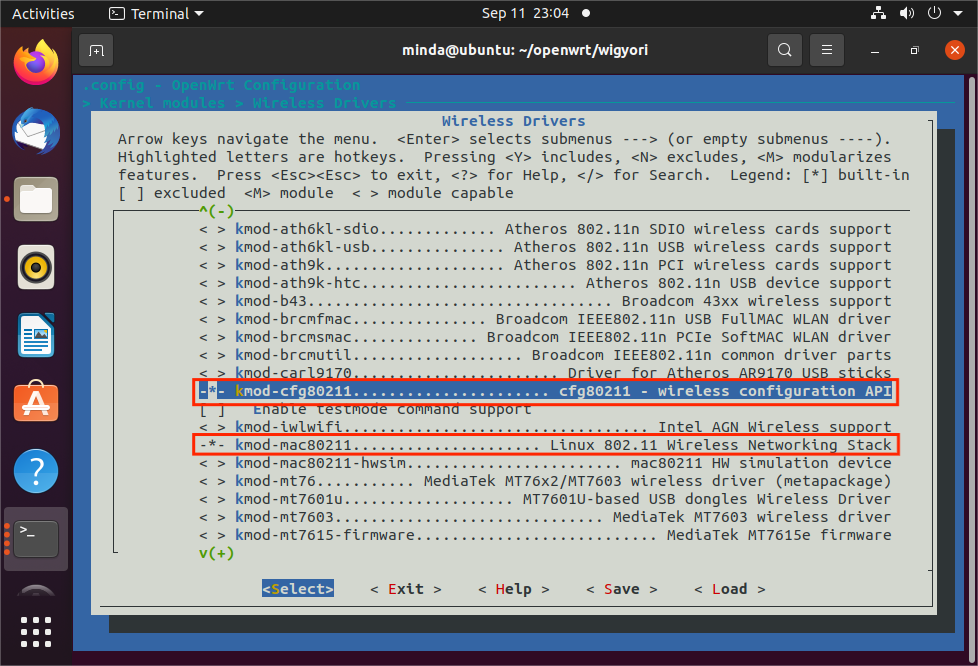
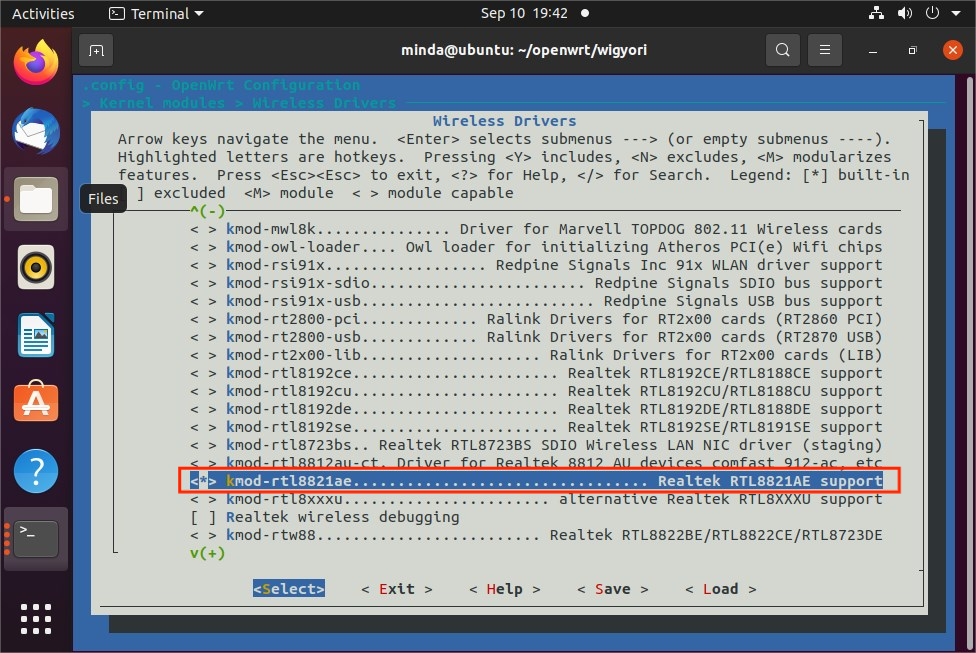
- Select wpad-basic-mbedtls, hostapd-common, wpa-cli,
hostapd-utils in the configuration menu bar in the following order:
Figure 2. WirelessAPD 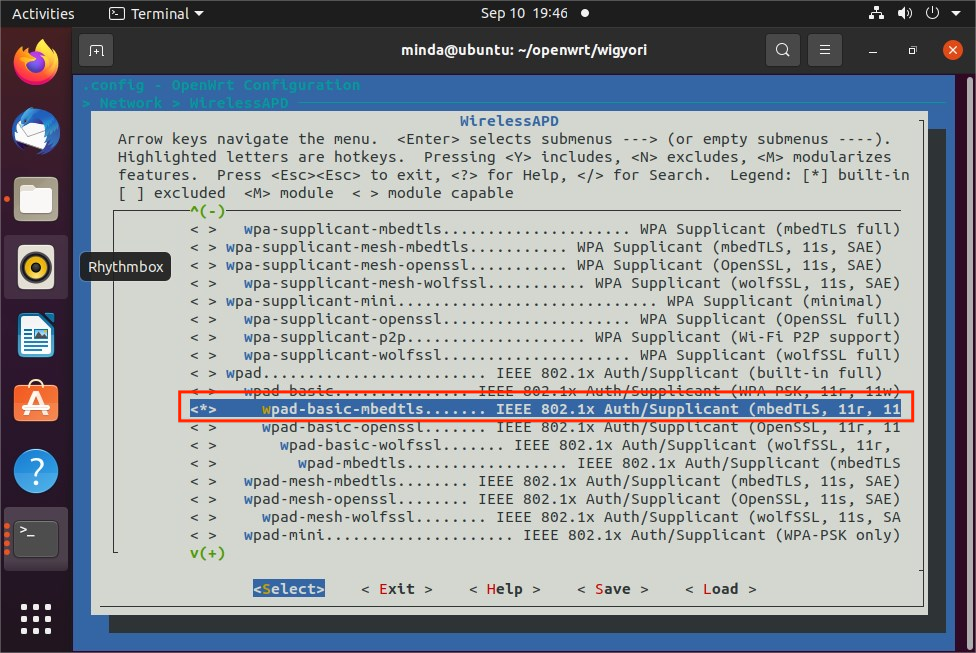
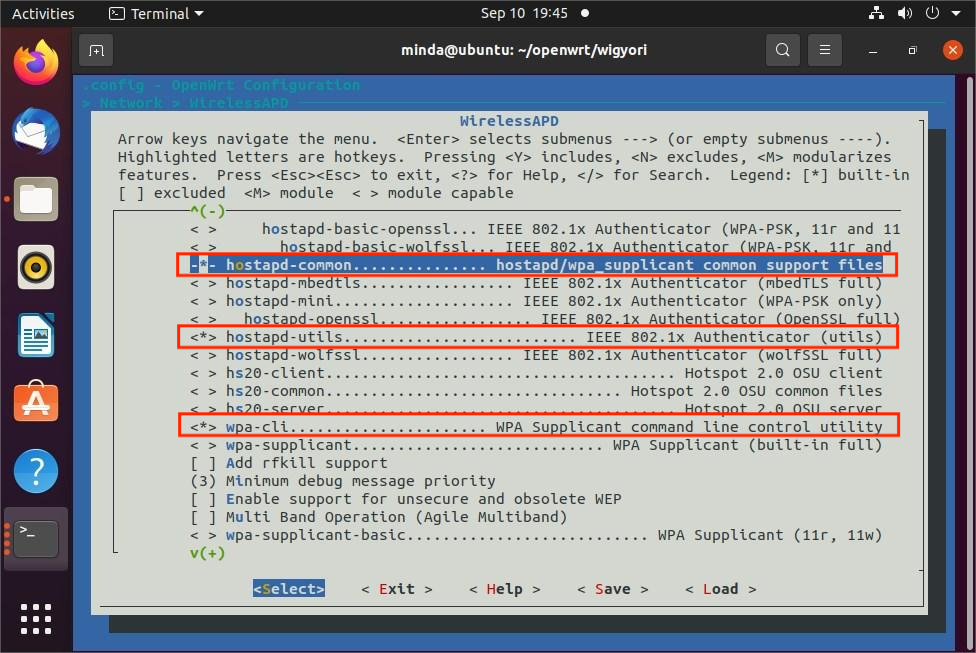
- Storage Configuration:
Follow the steps below to enable USB and NVMe storage options, supporting USB drives and NVMe SSDs for expanded storage needs.
- Enable USB storage by selecting in this order:
Figure 3. kmod-usb-storage 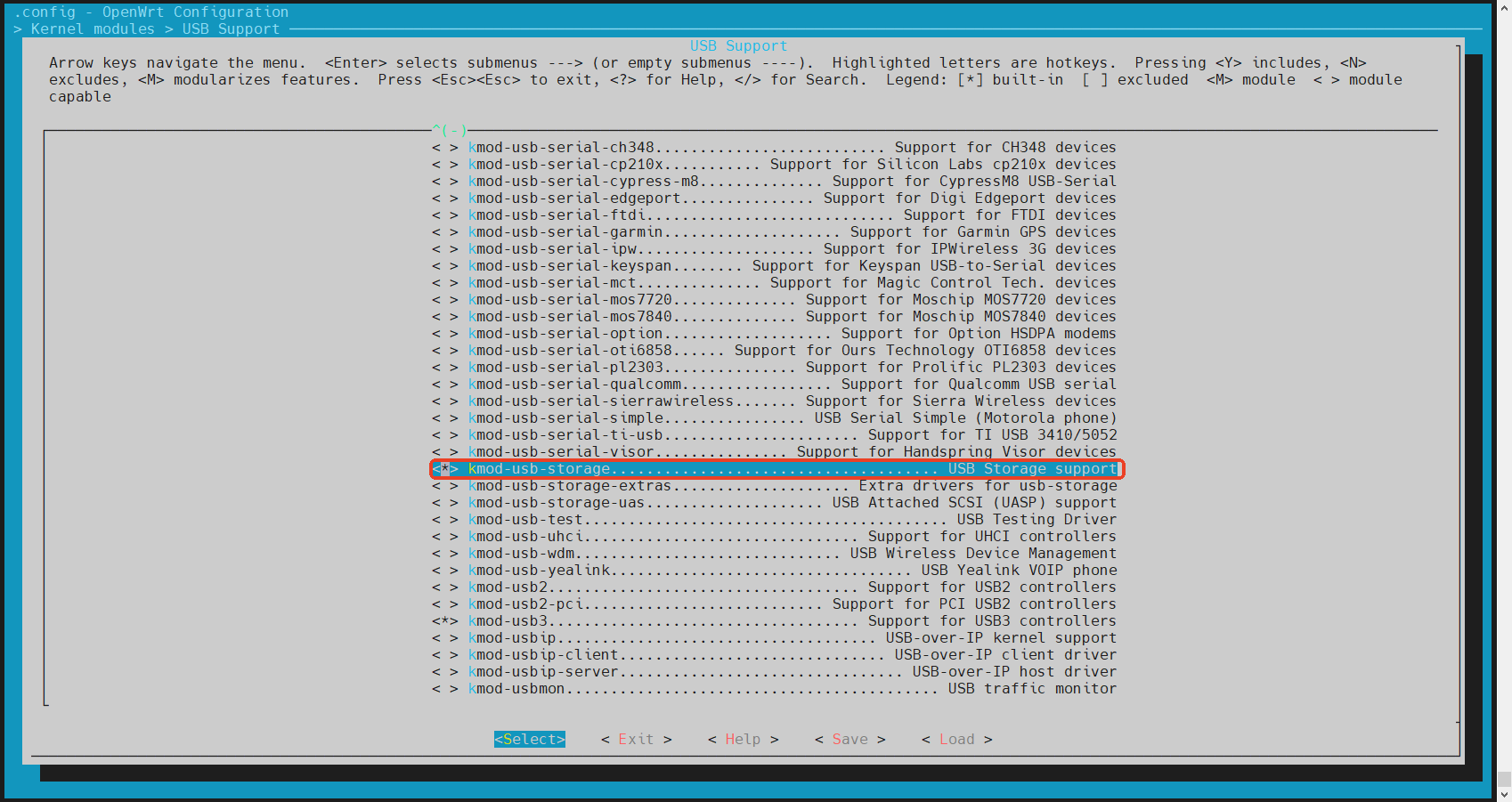
- Enable USB storage by selecting in this order:
- Enable NVMe support by selecting:
Figure 4. kmod-nvme