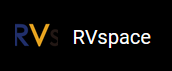Settings of Slave Device
Entry the Slave device menu in HMI, enter a device name, select the type of the device as Generic Modbus-TCP Device, enter a slave ID and the IP of the slave device, and set the IP port as default 502.
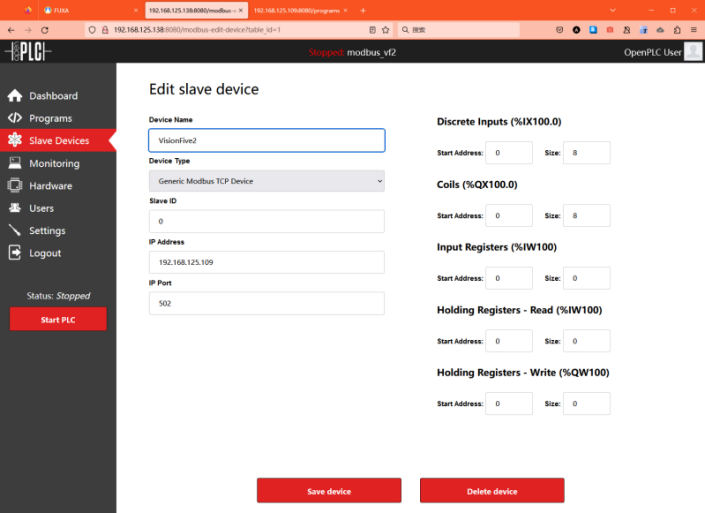
The size on the right is the number of the available I/O point, for example, if there are 8 digital input points, 8 digital output points, and 1 analog output point configured on VisionFive 2 or VisionFive 2 Lite, then the size of Discrete Inputs, Coils, and Holding Registers-Writer can be defined as 8, 8 and 1 accordingly.