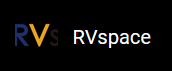Color Format
The default display format of Weston in the Buildroot SDK is ARGB8888. For some low-performance platforms, you can configure RGB565 in the core section in the weston.ini.
The following code block provides an example.
# /etc/xdg/weston/weston.ini [core] gbm-format=rgb565 # xrgb8888|rgb565|xrgb2101010
You can also configure the display format of each screen individually in the output section of weston.ini.
The following code block provides an example.
# /etc/xdg/weston/weston.ini [output] name=LVDS-1 # output name can be seen in the Weston startup log, such as: Output LVDS-1, (connector 71, crtc 60) gbm-format=rgb565 # xrgb8888|rgb565|xrgb2101010