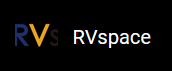Input Device Calibration
Touch Screen
If you need to calibrate the touch screen, you can use the WESTON_TOUCH_CALIBRATION environment variable.
The following code block provides an example.
# /root/run_weston.sh
export WESTON_TOUCH_CALIBRATION="1.013788 0.0 -0.061495 0.0 1.332709 -0.276154"
Calibration Tool
You can also use the Weston calibration tool weston-calibrator to obtain the calibration parameters. After running this tool, a number of random points will be generated, and then click them in sequence to output the calibration parameters.
The following code block provides an example.
Final calibration values: 1.013788 0.0 -0.061495 0.0 1.332709 -0.276154Or you can use the new Weston touch calibrator: weston-touch-calibrator.
The following code block provides an example.
# /etc/xdg/weston/weston.ini [libinput] touchscreen_calibrator=true calibration_helper=/bin/weston-calibration-helper.sh