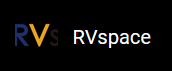Idle Time and Lock Screen
Idle Time
The idle timeout of Weston can be configured in the command options or in the core section of weston.ini.
The following code blocks provide 2 examples.
-
# /root/run_weston.sh ... weston --idle-time=0& # 0 means idle mode is disabled, in seconds -
# /etc/xdg/weston/weston.ini [core] idle-time=10
Lock Screen
Lock screen of Weston can be configured in the shell section of weston.ini.
The following code block provides an example.
# /etc/xdg/weston/weston.ini
[shell]
locking=false
# lock screen is disabled
lockscreen-icon=/usr/share/icons/gnome/256x256/actions/lock.png
# unlock button icon
lockscreen=/usr/share/backgrounds/gnome/Garden.jpg
# background of lock screen