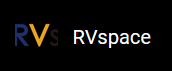Input Device
No Screen
The Weston service requires at least one input device by default. If there is no input device, you need to configure the special settings in the core section of weston.ini.
The following code block provides an example.
# /etc/xdg/weston/weston.ini [core] require-input=false
Multiple Screens
If there are multiple screens in Weston, you should bound the input devices to
screens.
- You can configure it in the
udevrules in the WL_OUTPUT environment of the input device.The following code block provides an example.# /lib/udev/rules.d/99-goodix-ts.rules ATTRS{idVendor}=="dead", ATTRS{idProduct}=="beef", ENV{WL_OUTPUT}="HDMI-A-1" - Or you can configure it in the
udevrules in WL_SEAT environment inudevrules.The following code blocks provide an example.# /lib/udev/rules.d/99-goodix-ts.rules ATTRS{idVendor}=="dead", ATTRS{idProduct}=="beef", ENV{WL_SEAT}="seat1"# /etc/xdg/weston/weston.ini [output] name=LVDS-1 seat=seat1