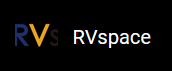Display Orientation
You can configure the display orientation of screens in the output section of weston.ini.
The following code block provides an example.
# /etc/xdg/weston/weston.ini [output] name=LVDS-1 transform=90 # normal|90|180|270|flipped|flipped-90|flipped-180|flipped-270
If you want to configure the orientation dynamically, you can use the dynamic configuration file.
The following code block provides an example of setting the rotation of 90 degrees on all
screens.
echo "output:all:rotate90" > /tmp/.weston_drm.conf
The following code block provides an example of setting the rotation of 180 degrees on
the eDP screen 1.
echo "output:eDP-1::rotate180" > /tmp/.weston_drm.conf #