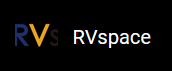Status Bar
Weston supports setting the background color and position of status bar in the shell
section of weston.ini configuration file, and setting the quick
start program in the launcher section, for
example:
# /etc/xdg/weston/weston.ini [shell] panel-color=0x90ff0000 # the color format is ARGB8888 panel-position=bottom # top|bottom|left|right|none,none is disable [launcher] icon=/usr/share/icons/gnome/24x24/apps/utilities-terminal.png # icon path path=/usr/bin/gnome-terminal # quick start command
Currently, Weston does not support setting the size of status bar. You have to modify in
the code level when need some
adjustments:
// weston/clients/desktop-shell.c
static void panel_configure(void *data,
struct weston_desktop_shell *desktop_shell, uint32_t edges, struct window *window, int32_t width, int32_t height)
{
...
switch (desktop->panel_position) {
case WESTON_DESKTOP_SHELL_PANEL_POSITION_TOP: case WESTON_DESKTOP_SHELL_PANEL_POSITION_BOTTOM:
height = 32; # height break;
case WESTON_DESKTOP_SHELL_PANEL_POSITION_LEFT: case WESTON_DESKTOP_SHELL_PANEL_POSITION_RIGHT:
switch (desktop->clock_format) { case CLOCK_FORMAT_NONE:
width = 32; break;
case CLOCK_FORMAT_MINUTES:
width = 150; break;
case CLOCK_FORMAT_SECONDS:
width = 170; break;
}
break;
}