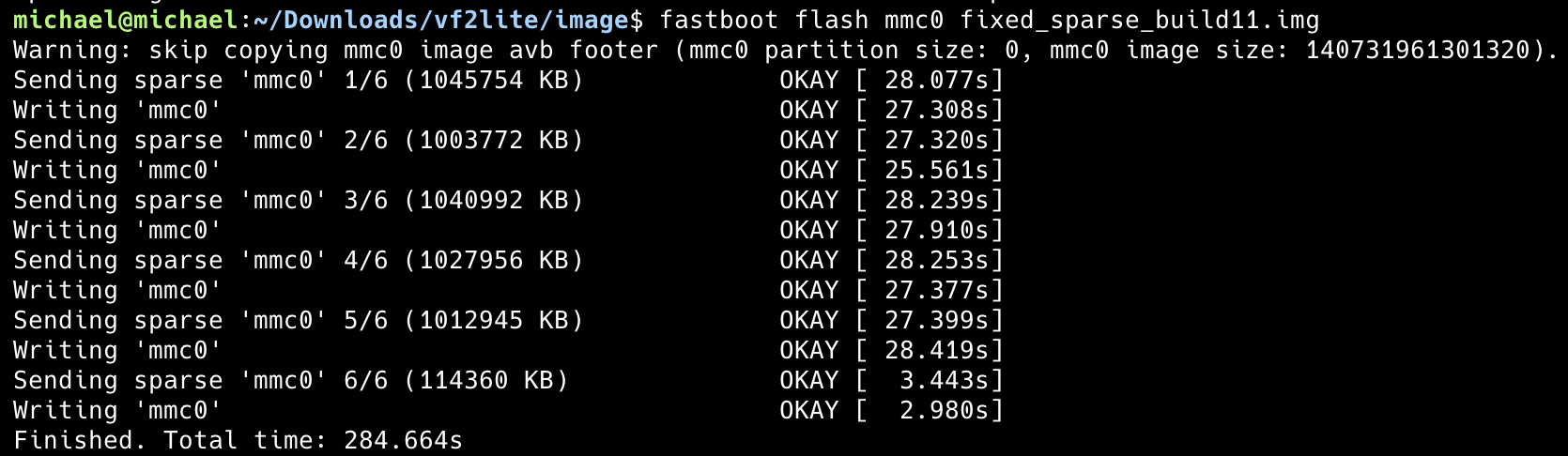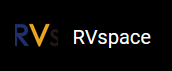Using Fastboot Tool on Ubuntu
Perform the following steps to use Fastboot Tool:
- Install Fastboot Tool on
Ubuntu:
$ sudo apt install fastboot
- For enabling faster and more reliable flashing, image should be
converted into a sparse format to skip empty data
blocks.
$ sudo apt install android-sdk-libsparse-utils $ img2simg StarFive-JH7110-Ubuntu-Noble-Build11.img xxxxx.img
- Enter the fastboot mode on Ubuntu. For details, see Enter fastboot mode step in Software Preparation
- Run
fastboot devices -land find the device.Figure 1. Example Output 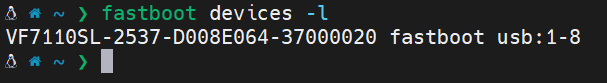
- Run
fastboot flash mmc0 xxxxx.imgto burn the image into eMMC, and then restart the device after flashing:Tip: xxxxx.img is the file generated in Step 2.Figure 2. Example Output